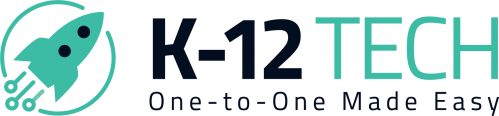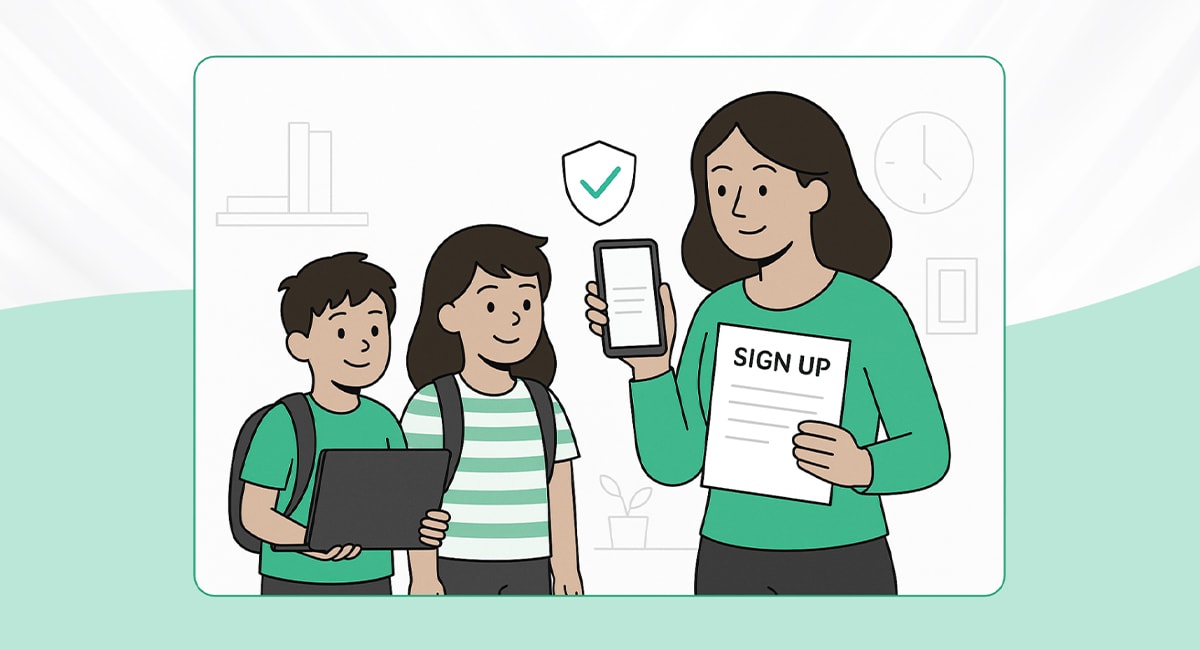Clouted by ASUS as “tough, compact, school-ready,” we thought we had better check this thing out.
The first thing you notice when unboxing this device is the durability. The rubber bumper around the edges makes an accidental drop less likely. The rubber grips on the bottom makes slipping off a desk without a lot of help nearly impossible. The long, horizontal grip on the bottom that runs nearly the entire length of the device is also marketed by ASUS as a carrying grip, so that students rushing between classes can just hook their thumb underneath this grip for easy carrying.
The textured outer shell that ASUS refers to as a “3-D textured finish” was another thoughtful part of the design. This textured material ensures no fingerprints or scratching on the outside of the device, making everything about the look of the device feel rugged.
Upon opening the device, the durability continues. The hinges feel secure and the device has the ability to open to completely flat, making a hinge break less feasible. The keyboard is designed in such a way that popping off a key would take a lot more effort (although we are sure a determined vandalizer could do it.)
And, while we have to admit we did not test this out on our new model that we unboxed, ASUS claims that this keyboard is “spill resistant,” which we all know is not the same as spill proof and therefore probably does not mean you can spill your morning coffee or lunch time juice box on the keyboard and suffer no consequences.
ASUS has also marketed the ports on this device as “ultratough.” These ports include a USB A, USB C support display/power delivery, 3.5mm combo audio jack, and 2 micro SD card readers.
Even the inworkings of the device are supposedly designed for schools, with a “time-saving, easy-to-service modular construction.” This is where things go wrong from our point of view. As a network of repair depots, we have serviced quite a few of these devices and their construction is anything but easy-to-service. According to our techs, these devices take about twice as long to repair as any other chromebook because of poorly planned inner cable management and because the bottom clam is screwed on instead of clipped on.
Another bummer we have noticed with these devices is that they seem to have a slightly higher motherboard failure rate than other similar models.
The size at 11.6” LCD might feel small for some, but feels right for a student device. Compact enough to easily carry along with a stack of books or in a backpack.
As far as tech specs, it is a pretty standard chromebook– doing everything you might need it to do as a student-issued device. No more, no less. The 720p HD camera is nothing to write home about, but gets the job done. And the device does seem fast compared to other chromebooks.
Overall, the C204EE is a visually appealing, rugged device that will work great as a standard issue one-to-one device, but maintenance may be tricky with longer repair times and possible motherboard issues. Check out our Kindergarten Tech Review of this chromebook.