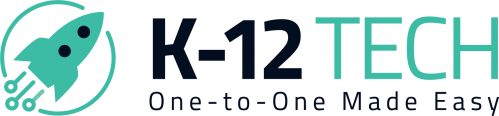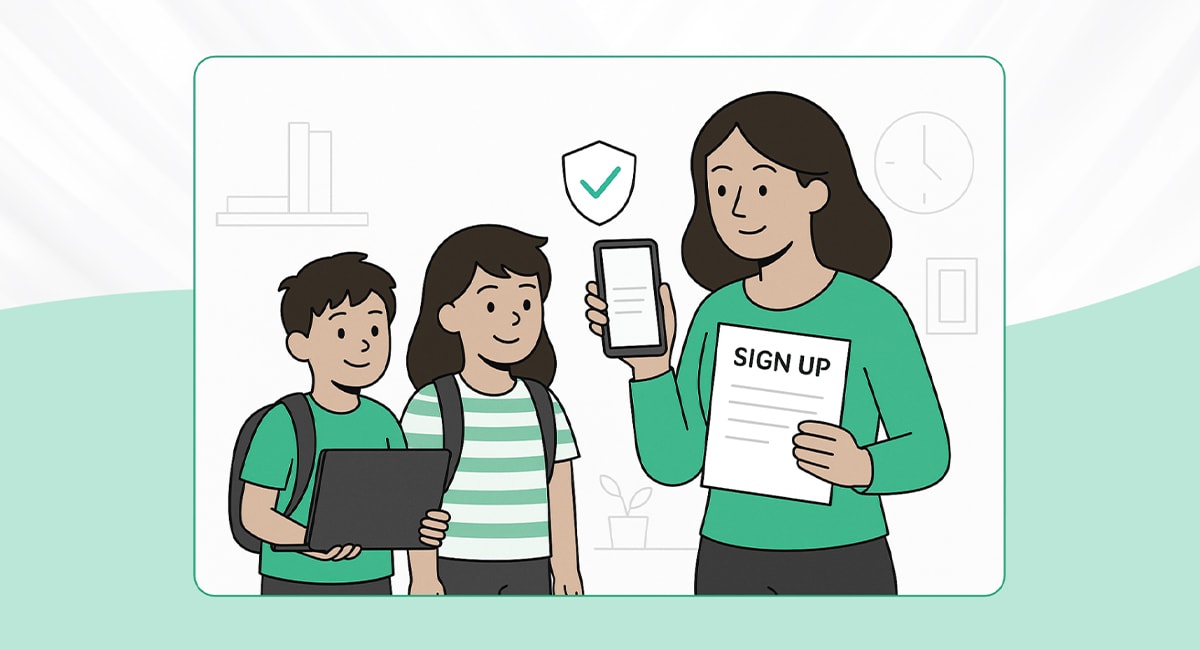Here we will take a broadview look at the costs associated with iPads versus Chromebooks as one-to-one devices in K-12 school environments. We will consider the costs of the initial purchase, accessories, repairs and maintenance, and software, as well as resale value and potential hidden costs.
The iPad
At the beginning of the one-to-one initiative there were a wide variety of devices available; ranging from Windows laptops to Macbooks, Chromebooks and even Android tablets. From 2011-2013, Apple released the iPad 2 with a large variety of educational accessories as well as educational controls. From 2011-2013 , Apple went from being a small player to taking over a majority of the K12 one-to-one market. Apple continued to control the market share until the iPad Air 2 came out. Around this time, the cost to repair the iPad became almost three timesmore expensive due to the rising cost of replacement screens. This, along with state regulations for testing that required a keyboard, made the all in cost of choosing iPads as student one-to-one devices much higher than previous years. The increased costs associated with accessories and repairs priced Apple out of the market for a lot of schools. Apple is also the most restrictive brand, requiring customers to replace devices under certain circumstances. For example, if your device is out of warranty and experiences unrepairable issues, you are required through Apple to purchase a brand new device for it to be able to be enrolled in Apple’s DEP. This becomes problematic when devices are 3-4 years old and customers are forced to purchase a brand new device at full price to replace their 3-4 year old device. One area where Apple saves schools money is by not requiring additional software for education in order for the devices to be deployed. Many Apple users, however, do still choose to purchase MDM software for web filtering and other controls.

While it does appear that Apple devices generally have a higher all in cost to schools, they do tend to hold their value better than other brands. Schools can recoup some of their spending at the end of the life cycle. After 3 years, Apple devices are typically worth between 30-50% of their original value, depending on the physical condition of the devices.
It is important to note some of the possible hidden costs associated with using iPads in a classroom setting. Noteworthy is the prevalence of motherboard failure, in which case the school would have to actually purchase a brand new or refurbished device directly through Apple, rather than having the ability to just replace the motherboard, as can be done with other brands. Over the life of an iPad, depending on the environment, you can have anywhere from 5-15% motherboard failure over the 3 year life of a device. Depending on the size of your fleet, replacing those devices is two to three times more expensive than replacing the motherboard on a chromebook. A chromebook motherboard can be replaced and the serial number rewritten, eliminating the need to replace or purchase a new google console license. Another potential hidden cost is the cost of replacing broken keyboard cases, which are typically not repairable.
Currently, the prominent keyboard case manufacturers still have many quality issues and keyboard cases struggle to have as long of a life as their accompanying device.
Below, we will break down the costs associated with the iPad in a 3 year life cycle:
- New iPad – $230-$300
- Protective case / keyboard case – $50-$100
- MDM 3 years – $12-$21/device
- Device repair coverage 3 years – $50-$80 /devices
- Total – $342-$501
- Trade in value – $92-$120
- All in 3 year cost – $250-$381
The Chromebook
In 2011, the first chromebooks were released by Samsung and Acer as a more affordable option compared to iPads and PC laptops. Chromebooks struggled to make a dent in the market but steadily grew until the 2014-15 timeframe, when Google started concentrating heavily on the full OS integration of Chrome into the classroom. At this time, Google Chromebooks became the majority of one-to-one devices. Google Apps for education became an easy and affordable way to offer a suite of apps based in Google’s cloud. Over the last 6 years, OEMs such as Dell, Lenovo, HP, Asus and Acer have joined in building a variety of rugged Chromebooks. However, Google has still been fighting an uphill battle when it comes to quality and life expectancy of their devices.
When it comes to maintenance and repairs for chromebooks, one of the main challenges is that there are 12-14 different components that can malfunction or break compared to 4 main components in an iPad. Repairs are more complicated and therefore in house repairs are less efficient. Finding a compatible repair company is not so simple, as schools will need to feel assured that their devices are being handled by highly trained technicians, but still at an affordable price. One of the main benefits of a chromebook in the classroom setting is the school’s ability to enroll it in the school’s SYS as well as to set permissions and filters. In recent years, OEMs have come out with touch capable Chromebooks in an attempt to capture more of the K-5 market, which is still vastly iPad dominated. One of the challenges that Chrome faces is that Apple’s iOS is very prevalent in the residential market. Many elementary school students already know how to operate an Apple device coming in, compared to very few who are Chrome OS efficient.
There are some potential extra expenses that are not to be overlooked with chromebooks as well. While non touch units are much more affordable upfront, expect to pay about 20% extra up front for units with touch capability. Another potential hidden cost is the motherboard and battery failures that begin to become a prevalent issue if a school decides to extend a device’s life cycle to a 4th or 5th year. We have seen more success with iPads being pushed to this length of a life cycle.
Overall, we are seeing a trend of more and more schools moving to full Google integration, meaning cloud storage, web hosting, email hosting, and Google apps for education. Apple is spending large amounts of resources on professional development in Apple schools, which is included with their device purchase. However, because of the immense cost of teacher and staff Apple devices (with staffers often using macbooks instead of iPads) compared to Chromebooks, we believe Apple will continue to struggle to control full school environments. Also, with Apple not having a comparable cost effective Cloud solution for full integration, we believe Apple will be pushed mostly into the K-5 market until OEMs come out with higher quality Google tablets.
Below, we will break down the costs associated with a chromebook in a 3 year life cycle:
- New chromebook – $180-$230
- Protective case – $15-$25
- Google console (one time purchase) – $20-$25
- Device repair coverage 3 years – $45-$75/device
- Total – $260-$355
- Trade in value – $20-$50
- All in 3 year cost – $240-$305
Ultimately, the choice is up to each individual school as it tries to meet the specific needs of it’s student body. We hope that this article can serve as a helpful resource for making this very important decision.