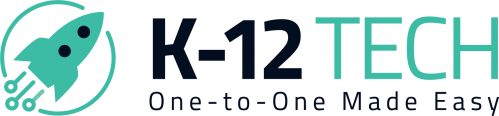Figuring out Refresh Rates feat. Tim Resler
INTERESTED IN BEING A GUEST ON THE K-12 TECH PODCAST?
Reach out-
Zack:
Thank you, everybody for joining the K-12 tech podcast today I have with me, Tim Resler Tim, can you introduce yourself and your current position and how your career has progressed to this point?
-
Tim:
Sure, thanks for having me, Zach. My name is Tim Resler. I am the technology director for Beech Grove city schools.
We are a small little city inside the city limits of Indianapolis on the south side, actually. I started my education at Vincennes University where I got started out in electronics, but had a small focus on computers. And so that’s what started me into technology. Um, graduated from there and then decided I wasn’t ready for the workforce yet.
So I went back to school and that continued at IUPUI and eventually got my degree in computer and information technology from there. So, I’ve worked many years in the technology reselling and manufacturing, where they would do like custom builds and, you know, resells to companies. And eventually, that became a manufacturing job through a Compaq and HP buyout.
So, uh, you know, in the manufacturing industry for a while, I decided to go back to school and, and after that ended up in the education world. And so I’ve been in the ed-tech world for 15 years. This is my 15th year. I’ve been in my current role is tech role as tech director for the last nine or 10 years.
I’m a tech guy in the education world. I’ve grown accustomed and learned and bringing my technology skills to the education world.
-
Zack:
Yeah, that was great. And I think you’ve done a really good job. And one of the main reasons I wanted to talk to you specifically about this section of what I wanted to cover. Was your environment in particular… it just seems like you guys were one of the first adopters. And a lot of people don’t know Indiana was one of the first states to really push one-to-one, contrary maybe to belief in other states like really technology forward in education from the beginning. And I think one thing I want to talk here is I kind of know, cause we’ve worked with you guys. I think we’re on our seventh year with you. I’ve kind of been with you guys from the beginning all the way through, and it just seems like you guys have learned a lot and have been very methodical on your choices on how you do your refresh cycle, what devices you choose for what grades. So if you could kind of talk a little bit about where you guys started with one-to-one since you’ve been with the school for 15 years. You’ve obviously been there in the beginning and then worked your way through maybe the good, the good decisions you made and decisions, you know, that’s not the way we want to go as we refresh and then where you are right now.
-
Tim:
Sure. Yeah. So, um, like you said, we started many, many years ago. It’s been a live and learn lesson for us, you know, being earlier adopters, we were diving into it trying to figure out what was best for our kids, what was best for our curriculum, you know? And, and we actually started with a tablet. It was an Android tablet. We thought, you know, kids who were used to having tablets, it’d be easier for them to lug around and all that. All those scenarios you’re trying to think of back in the day, you know, how could we best do this?
And so we started with a tablet, Android. It wasn’t, you know, a successful first run at it. We learned pretty quickly that the device, the quality of the device really matters. And, you know, there’s a lot of different things that relate to that device, you know? The quality of that device. And so, we learned that as well as the form factor, you know, we learned that our older students needed a keyboard, they were typing. They’re not just doing the touch screen tablet thing, the games. We knew we had to get serious about education and technology.
So, um, You know, after the live and learn, we decided to, uh, look at Chromebooks. And so I think it was about 2013, you know, we kind of standardize on Chromebooks and moving, move forward with that. Um, We have in adopted some iPad devices in our lower levels are, pre-K through, a great one, but the 12 to two through 12 grades are all Chromebooks. And so we’re, we’re a school district of about 3000 students. And, um, like I said, we got iPads, uh pre-K through grades one and then Chromebooks grades two through 12.
-
Zack:
Just kind of going through that journey with you guys as well. It really does seem like it’s a good, a really good fit. I mean, the biggest thing is when you got students and I actually agree with the idea of actually doing iPads for the K through two specifically, because it almost seems like from what I’ve heard from other tech directors, it’s like the reason why is because these kids have used an iPhone, they’ve used an iPad before they already know how to interface. So when they come into school, they’re not learning something so foreign. And I think that’s count… I think that’s a good move. I know a lot of schools want to keep everything inside of the Google console, but ultimately if you’re having to teach the students how to use it, a lot of the tools of Google Console, like GAF might be a little bit above a K through two student anyway, and they need those, like those education apps that really the iPad just, um, interacts with. And, you know, on the Android side, I just really haven’t seen an Android tablet that lives up to the quality of an iPad. I haven’t and at least not enough market saturation to get the accessories that schools need for like an actual rugged case with a keyboard. It just seems Apple has such a hold on that market that it’s really hard for any Android company to even get something, you know, obviously Microsoft has the Surface, but even I, me, myself, I would not consider Windows a very kid-friendly platform to learn on. So that’s one thing I really liked that you guys, decided of like, you know, what we think the iPads is a really good kind of transition to when they get to that third grade and they’ve learned a little bit more, you know, we can move them into a Chromebook with a keyboard. Um, one of the things, you know, I wanted to talk about is your guys’ repair class support program, you know, with Quinten Starks that you guys started. How did that kind of come into genesis? Was that, that just happened naturally or was that at a meeting or how did that, like, how did that discussion come up? How’d you make the decision? How did you have the program you have today?
-
Tim:
Before we had that class and you know, our partnership with you guys, we used another company and, you know, there was a lot of companies coming out and they were doing the warranty repair type of thing, the send your device in, you know, warranty, insurance type of deal, you know, and, and we started with that and it was good at first, but it was, I think a growing pain type of thing where they promised quick turnaround time, you’re having a broken device and you’re shipping it out of state. And before, you know it, it’s not one week turnaround, it’s two or three week turnaround, and that just causes more issues. And so we really had to evaluate, you know, what we could do to make that more efficient, you know? So we started the conversation about how we could do the repairs more local, that was local with a vendor. And then also, Hey, let’s do these in-house, and then as you said, Quinten Starks our integration specialist at our high school was all in about having a class for kids, given our kids experience with technology, getting them ready to jump into a tech job, maybe not necessarily kids who want to go to college, but, you know, kids can get some real job skills in high school and be ready to go. And so, that’s where it lead. It led us to you guys. And, you know, we were able to come up with this plan to create this, this class and this group and this whole tech squad as we call them in our high school, kids in our in-house frontline to our Chromebook repairs as we say.
So. Yeah. And one thing that’s kind of funny, but it’s really a testament to the program. So as you know, we just promoted Mike Hotsellers who actually was one of the first students who went through the program at Beech Grove, and is actually running the program. He’s doing an excellent, excellent job. And it’s not just, I think, I think the one thing I like about what Quinten does specifically, it’s not just about the repairs. It’s about the whole customer service aspect. The being responsible, the quality control and all of these different things. And I’ve talked to a lot of schools who are really interested in the program. And, um, the one thing that I have learned as we’ve had a couple of schools that have started, but they don’t have a teacher. Or somebody to oversee. And I really, what we’ve learned is, you know, you’re welcome. We do have a program where schools can actually hire and we can put a person on on-site full-time. But we like to say, if you have a teacher who’s passionate about tech technology and education, have them monitor and manage a class. And that’s what Quinten has done so well. And that’s why these students, and right now, um, Mike actually, um, interviewed three students that were going to offer a job position to starting the summer. They’re planning on going to local colleges and it kind of works perfectly because we’re only 20 minutes down the road. So it’s kind of this full cycle for us. It’s a challenge to find students who have, it’s not students, but employees who have a little bit of a background. But then also, if it would have been vetted a little bit and we know are trustworthy and can be, and that’s what schools really should be focusing on in this ever changing world is how do you create students that are, someone’s like, oh, Beech Grove City students. That there’s a certain standard that they come out and they’re, they’re really employable. And that’s one thing I love about this program is it really does, um, get down and train students and we’re excited to hire them as they come out.
Yeah, one thing I would say about it, it was really neat to see what be, and, you know, the students were doing the experience that those kids were getting, you know, that I was seeing them obtain that, you know, uh, taken me years of working now in the industry, you know, my experience, maybe an internship or working at different jobs, customer experience type of stuff.
That you need that, you know, you need that. You need to know how to handle that situation, you know, like you said, like, um, responsibility, you know, when in privacy, you know, some of those things that, you know, you don’t necessarily think of when with, with a student, you know, and then again, those experiences, you know, before they’re even leaving high school. So it’s just, it’s just awesome.
-
Zack:
Yeah. Um, and that’s one thing for, is for schools that are thinking about doing repair class sport. We’ve already had a podcast about that. Go ahead and listen to that one. But the biggest thing is, is you need to be a hundred percent in and know that it’s about a two years to really get it up and running. Where you have the older students teaching the younger students. And the other thing I would also say is you need to be strict with the students too. That’s when they quit and start does really well. It’s not, you know, like laying down the law per se, but having very, very clear expectations of the students. Otherwise they’re just going to treat it. They’re just going to joke around and it’s not going to really benefit them or the school. [00:12:00] You know, one of the main things I like that you guys do really well. And I want you to kinda talk about is, um, your refresh rate. Um, you guys do a three-year refresh rate on your Chromebooks, and I wanted to kind of hear how you came to that. Some schools do full, I would say the typical, I would say probably 75% of our schools are on a four year refresh rate. And then even some are at like a five-year refresh rates sometimes. How did you get to a three-year refresh rate? And, you know, what were some of the circumstances that got you there?
-
Tim:
Well, I think that, you know, we were all. When we started this, you know, we were all, it was a guessing game, you know, trying to figure out, you know, what the speeds sweet spot was. You know, we had to balance, you know, device, um, usability in budgets. You know, you can, we can only refresh when we have the money available type of thing, but you know, the, the durability of the device was a big thing. You know, how is this device going to hold up, you know, over. You know, 2, 3, 4, 5 years, you know, what’s it going to look like at the end of five years, you know, is the kid going to be able to use this device effectively in class? You know, it’s not going to benefit the kid and it’s not going to help, you know, be very useful for us to swap out devices, you know? And so the durability of the device, the battery life, you know, is the battery going to last all day? Three years down the road or five years down the road, you know, you know, we’re always looking, you know, for, uh, uh, education, you know, environment, quality bill, and you know, that E versions of these devices that are coming out, you know, built specifically for kids hands and stuff like that. So that as, as well, The structure of our grades and buildings here at beach Grove, uh, kind of helped us decide that as well. We have it, we initially focused on one-to-one, uh, starting at grade four and above. And so we have an intermediate school. That’s a four or five, six building. Um, we have a middle school, that’s seven, eight, and then of course we have our high school, which is nine through 12. And so we started, you know, getting a new device at fourth grade, we kind of said, well, they can have four or five, six. You know, at our intermediate. And then when they move on to middle school, let’s, let’s get them a new device at that point, you know, middle school, uh, you know, in high school, ninth grade, 10th grade. Three years. And then 10th grade you’ll have three more years till you graduate as a senior. And so that three year flow kind of just worked for us based on our grades and buildings. And so we refresh our devices, uh, when a student becomes a fourth grader, a seventh grader and a 10th grader in there.
-
Zack:
Yeah. And I really liked that. And you know, that is true. It really, every was every Chromebooks, different, like sometimes Lenovo I have a couple of good years. Sometimes Dell will have a couple of good years sometimes HP. So sometimes like pushing these devices, you can kind of see where you’re going. I think the one thing I like is your, a lot of schools try to do everything at the same time. And as you know, like the summer is when you’re trying to get all of these other things done. I like that. It’s like, you know, that every. Summer, you’ve got, you know, in between 800 to a thousand devices that you refreshing and that’s more of a manageable amount. And then you also correct me if I’m wrong, you actually bring in some of your students from the tech team, right. To help with that refresh cycle. Um, and can you kind of explain that process? You get the devices and how included are the students in that, or is that mostly your, your full-time staff?
-
Tim:
Well, you know, it’s all based on need, but we do bring in some of our high school students from our tech squad, as we call them, uh, at the end of the school year to help us with collections, you know, um, right at the end of the school year, we collect all the devices. We scan them in and check them, you know, mark off they’ve been returned. And then we do a little, um, You know, once over with those devices. And then also at the beginning of the school year, we kind of need some help with, uh, labeling and recording of inventory and that sort of thing. So, you know, we asked some of those students to come in and they get service hours and some other things, you know, credit for that as well. Um, and then, you know, the majority of the summer, you know, we’re just able to use our onsite texts to, you know, do the rest of the cleaning and in the inspections and the inventory counting, you know, um, But anytime we have a major job to do that, we, we, you know, we try to include those kids whenever we can. So, you know, they’re both a help.
-
Zack:
Yeah. And, uh, you know, we talked about this and it’s, it’s what I talked to a lot of our schools, um, about is for the first time ever I heard come out of somebody in school, technology was ad tech was Quinten Starks said to me, I asked him, this was probably two years ago. I said, how you feeling for next year? Are you nervous about anything? He goes, no, I think we got our one-to-one system figured out. And it was like, it was like nothing I’d ever heard before. Cause it does, it does seem like you guys finally are figuring like finally I’ve gotten it figured out. And most of the time I talked to schools, they’re like, well, we have these issues we’re trying to take care of. But it seems like from how many devices you guys purchase, you know, what kind of cases, asset tag, all that stuff and then buy backs. And then coverage, you’ve just kind of closed the circle. Finally. It seems where it’s like, you’re not scrambling every year. And that’s what we want to do at K12 Tech is like, literally our mantra is one-to-one made easy and I think what’s hard is a lot of times, I think people assume it’s just going to happen overnight. And it just doesn’t and because there’s so many of these little things that take awhile to integrate and to build out. But you know, after a couple of years you really do build out this really tight program. And that’s one thing I appreciate about what you guys have done.
-
Tim:
Yeah. I’m not quite sure I am not confident to say we haven’t figured out, but I do agree, you know, you know, with the school year, it’s a cycle every year, you know, we start over and you do it again, you know? And so, you know, a few years you just try to better yourself each year and, you know, I think that’s kind of what we aim to do. And so, um, yeah, I’m getting there.
-
Zack:
Yeah. Well, Tim, I really appreciate your time today and kind of sharing, sharing with us, your story of, of how you’ve gotten your one-to-one program, your refresh rates going, um, And, uh, you know, I just really appreciate your time and just what you’re doing in education and your passion. Thank you so much. Awesome. Thanks Tim.