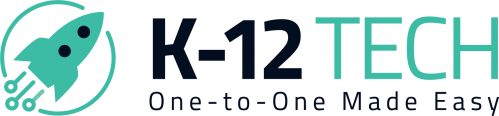iPad v Chromebooks – Making the Switch feat. Tech Director Mark Washington
INTERESTED IN BEING A GUEST ON THE K-12 TECH PODCAST?
Reach out-
Zack:
Thanks everybody for joining the K12 tech podcast, I’m really excited about the topic today. Um, the switch from being completely apple iPad at the student level, going to Chromebooks and looking into the costs and just that overall process and decision making. So, um, real quick, you know, marketing, introduce yourself and you know, what your kind of work history is like.
-
Mark:
Um, my name is Mark Washington. I’m director of technology for Zeeland public schools in Michigan. We’re about a 20 minutes west of grand rapids. We have about 6,500 students in the district, a thousand staff members. We currently have, um, about 5,500 Chromebooks, um, almost 2000 iPads. And, um, we’ve been at this a long time.
Um, my background is I’ve been in technology education for about the last 31 years. Um, the first job I had was on the east side of the state working for an intermediate school district, doing a software development for transportation, right. Uh, I’ve been a director of technology for 29 years in Michigan.
So, [00:01:00] um, I’m an old man. You can cut me in half and count the rings. So I’ve been at this a bit. Um, still love it every day. Still have a passion for what I do. I have a great staff that works for us, and we’ve got a very supportive district to the members of the community have always supported technology fully.
So we’re in a good spot here in Zeeland. Yeah. And something you had mentioned previously is that you, you said you’re one of you were one of the oldest apple one-to-one schools. Can you kind of elaborate on what that it was about eight years ago? Um, the school district got bond funding for technology integration.
And one of the challenges that we had is to try and figure out what we want. And there’s lots of different items that were out there, but none of them were really great except for the apple iPad. And so it was the one device that was personal, that it could be integrated with, um, a variety of platforms with the kids we’re going to use.
And it was a good fit at the time. So eight years ago, the school district decided that they were going to go all in. Um, they funded 7,000 iPads at [00:02:00] once. Um, for a K-12 deployment across the board. One of the first ones in the state of Michigan in the Midwest to go all in one-to-one truly other places had done one-to-one at one grade level, whether it was high school or middle school or either elementary.
And then the high school, middle school is windows, but we decided with, uh, with Zeeland that it was important to go all in. If you’re going to do something at one grade level, it was important to carry it all the way through for birth articulation. So. Years later, we’re still at that. We were, we were one-to-one district.
We were the bell cow in Michigan. If people want to know how to deploy apple product, they want to know how to deploy iPads. In a large scale, they would come to us. People used to pay a hundred bucks to come in and look at our setup and situation just because we had that many guests coming in here on rotation, and we’re happy to share it just, it took a lot of time to do that, but we’re always happy to share.
So, um, it’s a good situation. Uh, we’ve made some recent changes that we’ll probably talk about a little bit later on today, but that’s really where we came from now.
-
Zack:
Was this, was this an MDM? Was this, was this an MDM phase or was this like apple configurator carts? And you did that with 7,000 devices.
-
Mark:
Like what did this actually, it would be two Mississippi, three Mississippi then was the, it was a lot of work because at the time when you first got them, you have that apple configurator going all the way. And you also had to have the Mac books. You had to have everything else that went with it. And we had carts for every class.
So every classroom had their own set and then you have deployed them by the set. So it is, it is fair to call you the Henry Ford of apple deployment because you probably created the first true assembling. We got desperate. It was, uh, I wasn’t here at the time, but I can tell you that I hear the stories about it.
And I don’t think the staff a little gun shy about back then in the day they refer to it as a 8,000 backing up the truck, dumping them out. And the challenge was that we really didn’t have a great candidly, a great professional development rollout for it. We just, at the time it was so new. Nobody had those devices.
You got [00:04:00] to remember that at the time I pads were a consumer device. They were never really geared for education, but it was so good that people felt that strongly about it, that they wanted to get it into education. So then apple was all of a sudden, wow, we’ve got to market here. We’ve got to catch up. So along came the configurator along came, you know, you try to find how many USB hubs can I strap together to get this working off of one minute.
-
Zack:
Yeah, that’s interesting. You know, you said something that’s a consumer, it was a consumer product. Um, and you know, iPads are still very consumer product compared to like a Crow, uh, you know, an education Chromebook, which isn’t really consumer it’s word based for education. So like getting cases like in bowl was that really difficult because you have, you have stores selling it like one by one, you know, do you remember kind of what that was like, even to get those accessories that are just really easy to get in our market?
-
Mark:
Now, back in the day, it was really tough because there’s only three or four different ones. And I don’t think everybody quite understood the importance of the case, because if you remember that first case, it was the. It was a [00:05:00] fold flap in the stand that was a fold flat was so innovative. It was a cover and a flap.
But eventually as you realize that, that wasn’t going to be enough protection for those iPads once the kids starts sliding in the backpacks and we get the backpack crush. And so the market then kind of took off, but it was really tough, especially given the large quantities that we needed at the time we needed them.
And you also have to remember too, is it was cyclical. So we would buy 7,000. So we were in a position that we had to replace 7,000 at the same time. So, you know, how soon after they currently it’s really easy when apple comes out, they work with other manufacturers to get the case sizes. Right, right away.
They give people a lot of pre sniff on when they’re coming out of what’s going to look like, but back then it was a reaction. It was a response. So if you bought all these iPads yet, you might have the right case, but you didn’t know, but you had to have a case or I, these kids were cracking cases and shells all the time.
-
Zack:
Well, I, I remember. Eight nine years ago when I [00:06:00] first got started. So many of these schools, they’re like, I don’t want to spend $40 on a case. So that buy, like these leather cases, iPad, and, and then they would never, they would never be the same again. So it’s like, if you didn’t start out, right, you’re, you’re, you’re basically married to these things for four years and you’re trying to figure it out like, oh, now I got to get the right case and you know, all these other things, but I just thought that was interesting.
Like that’s one thing that’s changed is apple has become education. So the cases are available, you know, day one when they come out in the market. But Jeff will tell you how many cases are out there.
-
Jeff:
Oh, goodness. I mean, we, we enjoy going through that process. Right? We get, we get the new Ipads coming in.
So we get a whole host of cases that come in with them. We’ve set our tech kids up in the hallway and we say, all right, tell us how durable. Oh, yeah, we give them, we give them those iPads that then we, we shipped back to Zack to say, can you fix them? Now?
-
Mark:
We used to have this thing where we’d pick a case that we thought was really good and I would take it to a board of education meeting.
And I would literally say, okay, we’re going to Chuck it [00:07:00] across the room. And we would take the iPad put in case toss across, before it left my fingers, it felt like a home run going over Wrigley field wall, the gaps. It was really, but again, they’ve come such a long way with some of the cases that they developed and what we’re trying to do with them.
And again, it all comes back to apple has been very responsive to working with vendors to make sure that they’re supporting product around the core around that iPad itself.
-
Zack:
Yeah. And you know, I love the history there, um, specific where you got started and, you know, we talked before we even started recording just about how, you know, you are still very much, you, you really love what apple is doing, but you know, the topic, the hot topic, right.
Is you went from being full iPad to. Mostly Chromebook five, it sounds like 5,000, 2000. I’m going to a touch Chromebook. And kind of what I want to hear is you said it was a prolonged process. What was that process? Because for some people I’d be like, oh, tons of people have done that, apple, the Chromebook, but really in the last, [00:08:00] I want to say three years, I haven’t heard of too many schools making the move from apple, the Chromebook I’ve heard mostly, I’ve heard a lot of schools actually moving back now that they’re able to get a pretty decent case keyboard case for the iPad.
So just walk me through what, what even prompted that. Um, and then just that whole process start to finish.
-
Mark:
We had a, uh, every, every few years or so in order to fund schools and technology, most districts in Michigan have to go for a school bond and they have to ask community for the funding to do this.
So that’s how they fund these large implementations of their devices. Um, about two and a half to three years ago, the district decided that we were going to go for an enhancement millage, a 10 year ongoing funding source for technology integration and other things in the school district. Um, we liked that model better because using bond funds to pay for technology, it’s kind of like mortgaging a car it’s a 30 year payment for five year product.
So using bond funds wasn’t worth it. So we decided to go [00:09:00] with a model that encouraged us to use these enhancement funds. And so we have to decide what we wanted to do. So every three to five years, we started a process of re-evaluating what’s out there. So if you look at eight to 10 years ago, what was out there?
Um, you had Kindles, you had iPads which were just getting started. You have the surface device, you had these big thick windows, laptops that were tough to make individual for kids. So really it came back down to iPads being the right thing for us. Fast forward to our recent update. We sit together a committee with representation across the board.
There’s about 18 to 20 people on this educational committee for device selection. And we start the process and it starts off by, are we happy with what we have? Do we need to change? What do we like? What do we not like? So we put up the whole chart and make those evaluation differences. Um, at that point we get staff together and we get in about 25 to 30 different devices that are currently out there, whether it’s Chrome or it’s iPad.
And we put them in the hands of these committee members, we ask them, take them back, try them out, see what you feel, see what you like. And [00:10:00] again, we eventually whittle it down to the top three or four devices in the mix, always looking at how it integrates with our curriculum, how it ties into what we’re trying to get done academically.
What’s the best outcome for kids. If it doesn’t work for kids, it doesn’t work at all. And so we really took the time to do that. And that’s about a 12 month process ahead of time. Before you even think about writing a check or making the selection or making a conversion, you have to make sure your academic ducks right. ‘Cause one of our teams at the chicks and one of our teams is the ducks. So this is what we do.
-
Zack:
Um, I’ve got a question on that mark. Real quick. How did you choose your committee? Are they teachers, are they administrative, um, and then was this their only function in that committee or were there other technology functions?
-
Mark:
No, no, no. This was the task force. If you will, to get spit very specific about it, we thought about bringing on our academic committees, but it really, this became a task force. We really wanted to have one. To bring this committee for justice, exclusive decision to make. And then we dissipate the committee at the end of it.
So we had people that were somewhat [00:11:00] interested in technology. We also had people that were building reps. We also had people that didn’t like technology doll. They were just there because you know what? We just needed that, that other couple of voices in there and say, is this a practical application of what we’re trying to get done?
So we had all of the gamut. This was not, I love technology a hundred percent. These were professional educators that were really good across the board and they all did different things. And so we had a couple of building principals, but mostly it was the instructional staff with representation from each building.
We also added a couple of special education staff members to the committee and the superintendent showed up every time.
-
Zack:
Yeah. So what was interesting about what you just said is you started at 12 months prior in your test driving these devices. One of the questions I had is typically within the 12 month window, a newer model is released.
So are you basically saying, we know that we like this model and we assume we’re going to like the new model that’s coming out, or were you able to get a model that, that far in advance?
-
Mark:
The things that we’ve found that the teaching staff was really interested [00:12:00] in doing and having if there was going to be conversion. So it’d be apple apples. We had to make sure that we got them Chromebooks that were touchscreens. So once we determined the touchscreen was the important platform because the kids were used to that. Um, we really didn’t focus in, on brand manufacturer or the intricacies of the devices. We want a philosophical difference.
Is apple the right product, or is a Chromebook the right product. Once we made that information, then we can get granular with the specific device. And that was more or less on the technology department to go through and run those iterations to make sure that it was the right device. Um, but for the most part, it came down to, you know, is the iPad platform best or is the Chromebook platform best? And we made a determination, um, off of some creaky criteria, um, on what was important. That’s where we decided.
-
Zack:
And I know the question Jeff is going to ask, so I’ll let them, but what were the key criteria? Like what were the, this is this, and this is this. Can you give us the pros and cons?
-
Mark:
Jeff. Do you want to go first [00:13:00] or do you want me to keep going? Cause I want to hear from you, man. I want you to perspective this.
-
Jeff:
I’ve been restless waiting for this conversation, so I’m, I’ll tell you what, why don’t you, why don’t you go ahead and knock that question out. I may have some, I may have some follow-ups here.
-
Mark:
Sure. So at the time when one of the challenges is some of the challenges that we have with apple, um, was there was the initial cost. When you looked at a Chromebook back in the day, now this is all pre pandemic. So you have to remember that the cost analysis, we can talk about that down the road, but the cost analysis was completely different now than it is with prior to you’re talking about a Chromebook costs currently have gone up almost a hundred, hundred 25 bucks, a Chromebook, um, and availability is always been tough too.
So we were concerned about the fact that was a consumer device that we were trying to get it forced into adapted with technology, the repair times that we were running into. Cause the fixing the screens and all those different things. Cause we didn’t have a great vendor like you guys to work with to get the.repairs done as fast as we’d like them to, um, that was a challenge. We were at 3, 4, 5, [00:14:00] 6 days to get a turnaround time to get these devices back in kids’ hands. Um, the rest of the district was a windows based application as opposed to being in the apple Mac ecosystem. And I think that also played a role into it. It made things a little bit more open for us to choose if we were all Mac or all apple or all iPad, then that ecosystem would make more sense in that case, from an affordability standpoint, even with the buyback and even with the residual value of the devices, we found that it was still a better move for us to stay with a Chromebook.
Um, we sent out a survey to staff and we got, uh, we have 400 staff members responses back from about 205 of them. And so we sent out about a 15 page survey of every single staff member in the district was given an opportunity to, um, contribute. Um, what staff really liked was they loved that keyboard platform that was available, built into the system.
It wasn’t an extra case because we felt like the kids would want to take the cases off the first thing that kids like to do with cases, anything that [00:15:00] flops around or in a backpack, if it has the, after the come off, they would take it off. And then we ran into a problem with, okay, so if they took it off with some of them have the keyboard and some of them not have the keyboard, so it wasn’t consistently deployed.
So, you know, we spend a hundred bucks on a keyboard times, 6,500 kids that got to be a pretty big number. And so even if we whittle it down to fewer kids can choose to get a keyboard. Then the teaching staff was like, well, it’s not consistent. They couldn’t say everybody do this. And that was a concern for them.
Um, the folded case, they loved the clamshell case for protection and durability. They like that. Um, the assessments on the Chrome platform felt like they were better than they were on the iPad. Um, they have more screen real estate to work with as opposed to keyboards. We dig out the 11 inch as well as the 14 inch, but they still like that.
Um, staff like the single sign on functionality of Chrome. Once you logged into that Chromebook, you got all the SSL functionality from all these other websites you get tied into, including clever. [00:16:00] Um, and these other applications that we were using pretty extensively. So those were some of the bigger things that we went with.
And at the tail end, we never told anybody how much stuff costs. I mean, they generally could’ve figured it out. They wanted to, but at the time our multiplier was a hundred dollars less per device that we could spend elsewhere in the district.
-
Jeff:
I think. So it’s an interesting, it’s an interesting journey, right? Um, I think that obviously staff buy in is critical. You don’t, if you don’t get staff buy in through the process, you’ve got really expensive paperweights getting crushed at the bottom of lockers and, and, you know, you’re, you’re sitting there thinking, okay, how do we turn this around?
I think obviously bringing in a committee, having them all engaged right up front makes a whole lot of sense where I’m at is I’m wondering how on earth with those men? Like, uh, like first of all, what grade levels have your Chromebooks? Cause you said you still have about 2000 iPads sitting in your environment somewhere.
What are those [00:17:00] iPads doing? And what are these Chromebooks doing?
-
Mark:
Chromebooks we deployed. So when we got the committee together, we asked them what they wanted and our only stipulation was we have to do things somewhat together. We could not do. Six classes at sixth grade, whereas going to be Chromebooks and six classes at the other sixth grade building was going to be Mac books or iPads that wasn’t going to work.
So the committee decided individually, we broke up the committee. It was kind of interesting how we set the meeting. We got the meeting together. We, we had the high school people who got out early afterschool. They met for about 45 minutes before then we had a joint meeting with the elementary school.
People got out later in the day. So we had a crossover meeting between the two and then the high school people left. And then we have the elementary people stay for the remaining 45 minutes of the meeting. And so they were able to talk about more things that were relevant to each other in those 2 45 minutes at the front and 45 minutes at the back.
So that worked out well. So what we found is that the elementary people, what was important to them was the applications, the touch screen, the [00:18:00] integration that the iPad provided, um, at that grade level. So right now pre-K to two is all iPad. We gave those teachers that option. And that’s what we went with.
So we are working with them. It’s like, even if they’re in the same building as the rest, these Chromebooks grades three to 12, our Chromebooks in grades pre-K to two, our iPads and it’s worked well. I mean, we’ve had some good success with that.
-
Jeff:
So those are definitely such different grade levels. I would agree with that.
When you go about this process, if you think that you can just take a group of educators, put them in a room and get consensus, it is not going to happen because hurdles, those littles have such different needs than your middle grade kids or, or, or your high schoolers. I think, I think the wisdom of giving them those chunks of time to collaborate together and ultimately decide on the device is, is, is hands down, um, you know, an absolute truth when it comes to, you know, picking and selecting a device that’s going to work for folks.
So, so that was going to be one of my questions [00:19:00] was, you know, how do you manage Chromebooks with the smallest of the kids, right? Because when, when you’re in that environment and you’ve got the littles that are having to carry these things back and forth, open them and not break them, keep the keys all intact.
That kind of answers that part of the question for me, let’s get into the economics a little bit, right? Because even pre pandemic, I I’ll tell you, I’m going to push back a little bit. I did an analysis myself, but you know what, maybe I’m wrong. Right? So it’s recorded. It’ll be public. We can put it everywhere that I was wrong.
Uh, when I did the analysis, I kept coming up with, you know, Chromebooks because of their predicted longevity. Would be more expensive. Um, over the course of time, then I pads, uh, we felt that we would have to cycle out Chromebooks anywhere between three and you know, every three and four years, we felt that with iPads, we could push those to five years pretty comfortably [00:20:00] given the stats and recoup some of that investment.
Talk to me about your strategy for the life cycle and, and how that kind of factors into your long-term costs. And real quick, before we answer that question too.
-
Zack:
Um, Jeff, did your, when you’re looking at the iPads, were you looking at it with like a large attack or a high-end keyboard case, or were you just doing a touch Chromebook, iPad comparison.
Cause that was where it, it did the shift for me on the cost benefit analysis.
-
Jeff:
Yeah, I’ll tell you what I mean, the, the, the breakdown, um, even, even for, so I do a little bit of consulting on the side, even for a current client that I’m working with. We’re, we’re specking out just for 200, right? They’re a small elementary school.
They got 200 kids. We were guessing, um, that, you know, even, even if they went with a non-touch screen, um, so $200 non touch screen Chromebook, right? And we broke down that cost analysis over four years, the iPad and the Chromebook were within $4 of each other.
-
Mark:
It, it wasn’t a cost thing. It really wasn’t. Um, you can save some money.
I think you can save a little bit more than four bucks off the total life expectancy of the Chromebook with the assumption that you are pushing those iPads out further and further. One of the challenges is that when you work on a four to five, when you work in that, um, fourth year iPad, back in the day, you got to remember apple was obsolescing these devices based on the west.
So it stretched it out further now than what they used to stretch it out. Um, those, the, the flip on those things were about between four years, like right, about four, they wouldn’t update the iOS and therefore the applications wouldn’t update. So that was one of our challenges that we face that we didn’t know an apple would never tell you when the hammer of the next iOS update was going to hit or not hit, you thought it would be in October.
But you just, there was no written law about that. Oh, you’re speaking truth. There. You also don’t know when they’re going to give you a new one, so you can, you can buy them and tomorrow they get, they, they give you the latest and great. [00:22:00] That is my thought was, is that let’s, let’s take all that out of the mix.
Let’s look at every kid. I believe I’ve been at this a long time. I’m trying to budget out at a hundred dollars per kid, per year for their tech. That’s the flat number, regardless of device, regardless of what it is. If you want to get to a one-to-one program, put yourself away a hundred bucks per pupil every year.
If you do that, and then you look at the numbers with the residual value and you fall within that hundred dollar range, you can choose whatever device that you want. What we found is that with the apple, a good keyboard, a tie with the touch screen, compared to a iPad with, excuse me, compared to a Chromebook touchscreen, we felt like because all things were equal.
We were saving about 20 to 25 bucks, a device top end. I mean it wasn’t, uh, it wasn’t a huge thing. Here’s where the kicker was started, though. You got to remember if you are a district that didn’t have iPads at all, the teachers never had touch. So you could go with a non-touch Chromebook device at that $200 mark [00:23:00] at that $200 mark.
Now you’re talking about something that’s really an affordable device where you will see a cost differential. We decided that the touch screen was that important. If they’re going to switch over, we want the teachers to have buy-in. So to give them a non-touch device after having a touch device for eight years, uh, we had some people that were Charlton Heston at the NRA convention from my cold dead hand.
So it was, uh, you know, it, it was a no brainer for us. And so once we decided that we were going to go with touch because they already had it and the cost differential budget wise was not that much more. And we saved a little bit of money. Um, it wasn’t a ton, it was worth it. It was the better the teachers chose them.
Um, oddly enough, I was the only tech guy in the room. It wasn’t my department in the room and it wasn’t the entire districts tech staff in the room going Chrome books. They didn’t, it wasn’t that it was the teachers made this decision driven by staff driven by instruction. And we didn’t care about the money.
We never told them how much stuff costs. So from that [00:24:00] standpoint, from a cost standpoint, it’s going to be, I take the fight out of everybody, a hundred bucks, a kid every year, no matter what the year is, and that’s what you can budget for. And that’s a, that’s a very plannable number.
-
Jeff:
Okay. I helped me help me break down that number. Cause I’ll tell you what I know. You know, I’m a tech director in addition to some other things and –
-
Mark:
I’m a business guy, I’m a finance major with a management minor. I’m not an educator.
-
Jeff:
School me my friend. So, so where I’m at with this is I’m trying to understand. So, so you’ve got Chromebooks coming in, how it helped me work through some of these numbers.
And I, and I, I I’m with you before. Let me, let me preface this with this, right. I’m with you that. The the, device has to be selected ultimately for its use and not on the basis of budget, but I know that we got some folks out there that are thinking, um, you know, how, how do we swing this for a hundred dollars a kid?
So if you’re breaking this down, tell me, you know, what I want to kind of understand is what fits within the a hundred [00:25:00] dollars when you’re making that purchase. Is that, is that just the Chromebook? Is that the Chromebook, the MDM, the case.
-
Mark:
Let’s keep this simple, um, at the time, because apple doesn’t discount anything a whole lot.
Um, an apple iPad typically costs $294 when you buy them in bulk they’re, they’re normally priced 2 99, but out of the goodness of Apple’s art, they will take $5 off. If you buy 5,000 iPads, okay. If you buy 5,000 iPads, they’ll take $5 off per unit. If you buy 10 iPads, they’ll take five elves up for unit.
So that 294 is a, is a fixed cost, um, a typical case that you can buy. That would be a decent. Um, we tend to, we tend to stay around that $25 to $30 range. We think that there are better cases that are out there, but we don’t think that we should pay more than at that kind of quantity. What we’re looking at is 25 to 30 bucks a case.
So as a general rule for the district, we budget $325 per iPad flat. That’s all we do. There’s no software costs with that. [00:26:00] Um, we bury, we have a program called file wave that we use for managing a lot of other devices. Anyways, I didn’t even include that as a cost. That’s a end deal. There’s going to be some sort of configuration.
Now let’s go back to a Chromebook and let’s look at a touchscreen. Or if you want to look at a touch screen Chromebook before the pandemic, generally speaking a touch screen, Chromebook was going to be about $250 with the Google licensing. Okay. So that’s the keyboard, the shell, the touch that’s the Lenovo 300 E back in the day, you’re paying about 2 29 to 30 plus 25 bucks for licensing.
So I would say at bulk, if you’re buying the numbers that we were buying it, that’s what it came to is about, uh, to about two 50 to 60. So let’s just say 250 for sake and 325 for the other, for the iPad. So that’s the fixed cost. The iPad at the end of three to four years is probably going to have a residual value of a grade C. Um, for the, um, for selling those off. So that would be about 120 [00:27:00] to $115 per iPad. Um, people like buying our school iPads because we were getting them century essentially updated, excuse me, a X from one company who was doing all the work. They stayed in cases. We looked at them every year, cause we reconfigured them every year by hand.
So if it sucked, even the teachers didn’t tell us it was broken. We would touch them every year and see them, send them back to the shop and make them like new, put them back in a case. So we would get pretty good grading on that. So the residual value, like I said, 1 15, 1 20, okay. Chromebook. And the three years, four years would probably be worth about 50 bucks.
I would imagine 50 to 60 bucks. So that’s where we did all the numbers and that’s what, that’s what we ended up coming back to.
Perfect.
-
Jeff:
So this might be my, you know, not being, not being a Chromebook guy. This might be my misunderstanding. I was under the impression licensing was annual is licensing, not annual Google.
You buy a Google license for $25 one time, and it’s good for about five years. [00:28:00] That’s it?
-
Zack:
It’s actually good for the life of the device.
-
Mark:
So by staying up to eight, if you can make a Chromebook go eight years, I would never do that. So you’re good.
-
Zack:
I do want to say mark and whoever your Lenovo rep is, you might want to put them on blast because I have never heard of anybody getting a three hundred eight, two hundred and twenty two hundred and thirty bucks.
Look, the cheapest I’ve ever heard is like 255 to 60 in the last.
-
Mark:
And then you gotta remember pre pandemic. And this is Mark Washington. You get the experience. I mean, come on now. I asked her, we were slapping guys around. I mean, you, you, you, you, we really we’ve had long-term relationships and you gotta remember too.
At the time that we were buying, we were the bell cow. We were the one-to-one district that apple had said, this is the one you go talk to. Then all of a sudden, when we talk about needing 5,500 Chromebooks, they’re numbers are falling for us now, I’m not sure what everybody else paid, but we were getting these numbers at very aggressive.
So, and I understand that, and it’s a one-time deal. So we took that opportunity. We didn’t [00:29:00] want to nickel and dime this all the way through. We felt like we were in Vegas. If we’re going to switch it in all in there’s the number.
-
Zack:
Yeah. So, um, one thing mark, you said, uh, with the Google console, you guys already have file wave, which is I’m sure I’m pretty sure Filewave is aper device cost, right?
-
Mark:
It’s a per device cost. We use that for everything though. We wanted one window to manage our windows machines, the Chromebook inventory, um, all things that we have in the district. We wanted one pane of glass. So we spend about, uh, we spent, uh, four bucks a device, I think, per year.
For that man for that management tool for the thousand workstations, we, I think we paid like maybe 35, 40 grand, um, for managing all the other devices that we have with district two. So that’s something to consider. Do we need to with Chrome, not really. We don’t need to, because most of that Chrome management can happen at the back end with something else.
-
Zack:
Yup. So like Google console, obviously, you know, a lot of schools now will use that as their filtering they’ll use that as their [00:30:00] like full control aspect on the Chrome side. That was one of the questions I had. How much did the ease of device control from the Google console and then the free applications from that make the decision across like your, your, your staff members.
-
Mark:
Part of the challenge was, is that it made it harder because people we have in our application portal within five ways. So we deploy all these apps centrally with a program called file wave on the iPad. So we have a guy at the backend that gets stuff from the apple store, puts it in this portal page teachers that want an app, they’ll just go to that, our own internal catalog and get it.
And so we honestly, they lost a few apps going from apple to Chromebook. Um, we had to get out of the concept of apps to teach them how to do that because basically everything on a Chromebook is either web based or an extension or a pretty much that’s, that’s what it is. There’s, there’s a few apps that are out there, but most of the things that people wanted was it was a webpage was web based.
So we’ve really tried to [00:31:00] encourage them to get to that web base, to, to stop saying, Hey, we don’t need it. What is it that we’re trying to do? So we did a crosswalk of the 15 to 30 to 40 most popular, popular applications that we use in the district. And then we said, if you looked on your iPad for it here, this is where you find it on the Chromebook.
And so that one-to-one helped out a ton. And people began to realize, well, maybe if I just Google the thing that I’m looking for, when I go to that page, it will tell me, go here to the web store or here’s the webpage that used to get it Lexia Seesaw. Um, a lot of the HMH, uh, imagine math, imagine learning all those different applications.
They’re not applications, they are web pages.
-
Jeff:
And mark, I’ll be honest. What we’re, what we’re seeing right now is more and more because of the transition to HTML five, um, and the elimination of flash that, that most of the applications, most of the most of our vendors are, are ceasing updates to their applications and [00:32:00] actually pushing us to um, now, you know, web links for use, even on the –
-
Mark:
Absolutely that’s and that’s the biggest thing that to me, is the game changer to get rid of flash and to get it all on board with webpages. And again, you’re not dealing with managing apps. So now, instead of having an external person deliver an app to you, that you choose from catalog, you’re now in charge, you’re now in control.
So one of the things that’s helped us. Um, the, the one drawback I can say this to think about too, from a management standpoint is apple classroom is a great tool to use, to manage the classroom and that’s built in from apple. And so we worked out really well. Google classroom is a good organizer, but it’s not a good manager.
So we had to find a new product to replace apple classroom. So we ended up looking around, we looked at about eight or nine different ones. We had a small group of people, probably about five or six people get together. And we piloted about seven or eight different people with two or three different applications.
And once we whittle them down because it had to work for the back end, as well as the front end. [00:33:00] And we ended up looking at a product called Blocksi. And we are using those guys to manage our Chromebooks in a way that apple classroom, we used to manage the.
-
Jeff:
Yeah. And I’ll tell you what, mark, there’s so many innovations in the market right now in that space for both iPads and Chromebooks that, you know, the classroom teacher that used to worry about bringing devices in and having to not only set them up, but like walk around and make sure the kids are on task.
I mean, with these new applications, click of a button, you can eliminate the apps that are available. You can reduce it down to just what you’re using during that timeframe. You can do the same thing with websites. And then on top of that, you can push to them the questions that you need to ask to make sure that they’re tracking with you.
I mean, these tools that are available, whether it’s Securly’s classroom or Mozel, or the application you spoke of, there’s so many different options out there. It’s really just more of kind of what fits your need, but there’s going to be something out there that fits that makes classroom instruction so much [00:34:00] more powerful with technology in your hand.
-
Mark:
I think if you look at that from a budgetary standpoint, if you, if you give yourself a hundred bucks, a kid. To for the device. And then we’re finding out that management piece, anywhere from five to 10 bucks, a kid you’ll get whatever you want. And it will be more than what you need.
-
Zack:
So, one thing I learned to say from the cost benefit benefits side, we talked about it. With apple.
You are almost always assuming a back-end value. And with Chromebooks Mark didn’t even mention a backend value, he’s like, well, I have no idea what this is going to be worth
-
Mark:
It, it’s $50 is what I budget for now at the end of these things. And here’s the kicker. We sell them back to the kids.
-
Zack:
Yeah. Yeah. I think, I think that’s like a big point too is, um, let’s just go.
Perfect example. The Mac book market just crashed the. Just like crash. They probably went down 20% in value. Um, yeah, I mean, and that’s one thing I can see why some people go with Chromebooks is because they don’t really worry so much about the value on the backend [00:35:00] because they’re getting that money that value upfront.
So it is hard. It, it, it really is a game of risk and reward and, you know, either way someone goes apple Chromebook, like you, you you’re right. It has everything to do with staff. Buy-in everything to do with, if it’s good for your environment,
-
Mark:
Is it, does it meet your academic needs? Is it finding the way to deliver instruction that you are most comfortable with?
I also have to tell you straight up with all the assessments that we have to do and all the measuring of, of student data and everything else from that platform. One thing that we able to do is the pandemic really brought to focus a couple of things for us. One, um, having Chromebooks at home to manage was way easier than having iPads remotely.
Kids would log in and then we could also lock the settings and make all these changes remotely on our centralized platform. And that got pushed out no matter where they were. Um, second in order to get the buy in order to get some of the teacher buy in, we felt like once they made the decision, how do we deploy these things in a way that we can [00:36:00] get this in front of the kids instead of not just sitting there and not being used?
So, one of the opportunities that we took advantage of was the fact that in the past teachers have been using their iPads for assessments. And it was a bit of a challenge at times, with the iPad compared to those that were using Chromebooks. So what we decided to do was we have a, these high stakes testing that we do in the state of Michigan in March and April.
And may, we talked to our board of education in October prior to that testing cycle and said, listen for fall because everything was in flux on how to get parts and how to get stuff. I need to be able to order 5,500 devices that we would normally order. March to get them in here by may. I need for you guys to order these in October so that we can deploy these for testing.
So it got the opportunity. The teachers had already had these devices for about a year, eight, uh, eight to 10 months ahead of time. But the kids had had their hands on them. Once we had the testing and assessment piece, necessitating the touch for the kids. [00:37:00] That was our deployment kicker. We got everybody in all these kids to touch these things.
3, 4, 5 times a week during the assessment window. And the kids got used to them. The teachers had to show them how to log in. The kids got used to them and it was not a kid problem. It worked out great. Now I will tell you the other thing that we did that has been beneficial is instead of selling off the entire herd of iPads in our entire fleet of f Every building has one set of 30 iPads that were left for an entire year. So those teachers that had heavily invested into the iPad and needed time for transition, they have that set of 30 available to them that they could actually go down use and bring back for the teachers to use. So we didn’t, you know, yank everything out cold.
We will get those devices back and phase those guys out sometime at the end of this coming academic year. But we wanted to make sure there was enough of a transition time for those teachers to respect the fact that they put a lot of stuff in there for eight years. We told them, this is our bell cow.
This is what we need to do. We need to make sure that we [00:38:00] gave them an opportunity that they can have what they needed for a period of time.
-
Zack:
Yeah. Mark, that’s like a great idea. And I’ve had a couple of schools that have done that, and I think it’s been a wise decision to, especially with like the chip shortage and everything else.
Like really, I can encourage some schools with some wisdom, keep 10% of your fleet. When you trade them in and keep them just as loners or just in case, you never know what’s going to happen.
-
Mark:
Floater break.
-
Zack:
Yeah, you already, you already, you’ve already paid the money for them. You already have them enrolled in your system.
You already know the devices keep 10%, so that you’ve got something, a backup plan in case something happens because I mean, just, I got an email the other day and there’s issues with, um, the power grid in China. And they’re saying it’s going to be another delay in, in, in the chip shortage. So it’s like, it’s one of those things like, um, I just think that’s a really smart plan is to actually keep some of those older devices, just keep them just so you have them as a reserve or even, you know, just a backup your teachers throughout the year.
-
Mark:
One of the other things that we’ve done is also, um, self-insured, we’ve decided that, [00:39:00] um, we’re going to try and fix them in house as best we can. Um, that’s we just, we’ve just rolled that out this year to see how it goes. But, um, we want to really make sure that our staff gets a response time that meets their needs.
We cannot wait I cannot wait to have devices that don’t work in front of a kid. If you got 29 kids with adevice and one that doesn’t have one to work, if it takes longer than two business days, I’m not happy about that. We’ve got to get that going.
-
Zack:
Yeah. Um, one question I had Mark, are you guys Outlook on your, your email, or are you guys –
-
Mark:
Google all the time.
-
Zack:
Perfect. Okay. I just wanted to make sure I didn’t, I’m sure that some sort of –
-
Mark:
What’s the other, what’s that other company? Outlook? Oh, who’s ever heard of that. It’s not Google. No, it’s, it’s all, we’re, we’re all Google all the time. Uh, we’ve been a Google shop for a very long time.
It’s worked out well. Um, I think that we, I think we can’t keep chasing the shiniest ball that’s out there. We have to be consistent. So one of the [00:40:00] things that we’ve done in Zealand is, is to be more consistent about how we deploy things we want to give. Well enough time that they can be ahead of the game where there’s no surprises coming down the road.
Now that’s not to say if there’s no bumps in the road, but we really want to try to encourage our staff to, to have what they need to see. What’s always coming to make it predictable. Um, we try to tell them and tell them, uh, my superintendent, my previous superintendent, who was here at the time, had a philosophy of ready, aim, aim, aim, aim, aim, aim, and then fire.
Sometimes we get in front of it. We ready fire aim in schools. And then we miss, and then we spend a lot of time backtracking. So our next big phase is integration. How do we properly integrate these devices? How do we get these things on board, into the hands of the kids, where they become more an integrated device?
I personally believe that when technology becomes personal, it becomes proficient. So we really want to make these devices personal to the kids so that they can actually use these things. Now from grade three to five, [00:41:00] three to five, they don’t go home. They stay in carts. Six to 12, they go home. And in fact, we let the six to 12 kids take them home this summer.
We didn’t check them back in. We let those kids take those devices home in the summertime, great decisions, no problems. Some people freak out like you’re going to let them keep it. They’re going to pay insurance on it and we’re going to bill them it for breaks. So why not?
-
Zack:
Yup. Yup. You know, it’s a double-edged sword, you know, cause we do a lot of, uh, w that’s when we get smashed.
So it used to be that it’s, it’s actually pretty common now for students to take the devices home. Um, but what we’re seeing is the initial huge hit we would get, you know, in end of June, July and August, we’re now getting smashed, you know, end of August, September when the devices come back. And, um, the biggest thing we tell schools is just make sure you teach them how to do battery cycles, how to actually turn your device off and make sure they’re keeping it charged the biggest thing.
Exactly cause it, what it’ll do is it will be, it’ll get that battery to like [00:42:00] it’s I know it doesn’t make any sense, but like below zero where it can, it can’t charge back up kind of like when you have a bad car battery. So we just tell schools to make sure you teach people, turn your device off. It’s going to say, you’re not going to use it over the summer.
This is how you power si and stuff like that. But this is the question everybody wants to know mark. You’re not that long into it. I don’t know. When was the first day the Chromebooks came in, but are you happy with your decision?
-
Mark:
Um, I’m not even going to beat around the bush. It’s been, it’s been great.
It’s been, um, if you ask the teaching staff a lot, I mean, again, there’s those teaching staff that are really like that, that I’ve the apple platform and they’re going to like that platform. But in general, I think our staff has been very receptive. I have not heard a ton of people complaining about things and how they, how they regret going to the iPad or regret going to the Chromebooks.
One of the big challenges that we do have again, is that. Concept management differential between what they have the iPad for an app versus what they have available on the Chromebook. But for the most part, I think I read an article once [00:43:00] that the average person only goes to eight websites. And even beyond those eight websites is just like, you’re just killing time.
We find that there’s a series of core applications. Those teachers use as long as we can make sure that those core applications are being used properly and available and workable. Then our staff is really they’re finding that it does what the Chromebook does, what they want it to do. And in fact, they love the keyboard.
Um, I asked the kids in general too. We also, my office is inside of a high school. Um, my physical office that runs the entire district is inside of a high school in order for me to get a drink of water and the water fountain. So when we used to get drink out of the water fountains, um, I could go and there would be kids all the way out there.
If you ask the kids, I would take a Chrome book, set it on the table and ask them which one you’d like. Chromebooks, Chromebook, Chromebook, Chrome, iPad, Chromebook nine out of 10, eight out of 10 kids were all Chromebooks. So I don’t think that there’s been a regret about that. I think our staff likes it.
Um, I think the big thing was for us is because we have iPads touchscreen [00:44:00] matters. Um, I think we didn’t go cheap on the iPad or CME cheap on a Chromebook. You can get a, uh, uh, uh, a offer, uh, very popular branded, but non ruggedized device. I would highly encourage you to get the ruggedized device no matter what the manufacturer is.
Get that harder shell. If you don’t, if you can take your fingers and put it on the back of that device, and you can see a little fingerprints on the front side of that screen, from that touch, that’s a bad back to get. Go ahead and spend the money on the ruggedized device. You will not regret it. Screen cracks are about 130, 150 bucks to get replaced and touch screens, or even.
-
Zack:
Yep. Well, you know, Jeff, you coming from like, you know, full apple, you guys both can kind of, you know, share that relationship and what that’s like, I’m kinda curious, what are some final questions you have for mark as we kind of hop off, you know, on this podcast?
-
Jeff:
Well, so I, I think, um, you know, one of the questions that that would be out there is how do you see the Chromebook [00:45:00] market evolving, um, over time, because I know that when, when it first launched it, it felt like there were really a significant amount of restrictions as to what you know kids could do on a Chromebook.
How, how has that today and how do you see that evolving in the future?
-
Mark:
Right to be honest with you, we’re looking at potentially putting staff. We currently have a bunch of our staff. Uh, they have the HP windows, 10 slash 11 devices. We’re looking at buying 14 inch Chromebooks for some of the staff that we have to see how that works.
Um, I think it’s getting better. I think that there’s, I personally. There are very few things, unless it’s a split the specific application that I need to run in windows that I can’t do on a Chromebook. Um, at home, I use a Chromebook, primarily as my personal device. I have one in my backpack that I carry to fix network problems and to meet with staff presentations.
So I do think that, um, the performance is there. I think that you need to set a budget [00:46:00] and you will find a device that meets your budget within that particular performance range. I would say. 14 inch. I think it’s going to be the way to go. I’m not necessarily, I’m going to get in trouble for this, with my teaching staff in here.
I’m not necessarily sold on the touchscreen, to be honest with you on the Chromebook. I think that we had the touch because we had it with the iPads, but the kids, you know, I think the, I think the benefit of having that, that big screen, if I had a choice between touch and a 14 inch screen, I would go with the 14 inch screen, um, for the Chromebook, as opposed to the touch, to be honest with you now, that’s my personal preference.
We haven’t run that through a committee, but if we’re just having that conversation, I think that would be worthwhile. Um, there’s great, great insight for folks that are going through and thinking about, you know, how to go about making this decision because you’re right. I mean, the older that students get, the, the less you need the device to be as intuitive, right?
The younger kids touchscreen matters a great deal, right? And that’s kind of why you’re maybe still at iPads at the youngest grades, but even in maybe [00:47:00] grades three, four, maybe up to five, you know, having that kind of intuitive interaction with the device might matter. But I, I tend to agree with you as you get older.
It’s something that is, is, you know, maybe a nicety, but it’s not a necessity. And what is a necessity as kids get older is being able to dual screen things where, or, or, or side-by-side things I guess I should say. And having the ability to do that on a 14 inch screen is far superior to an 11 inch. So it’s good insight.
One thing, just as a quick thing, don’t underestimate the device of the kids have in their pockets and in the Google platform. Here’s why. The Chromebook camera is not nearly as good as the act that camera at all. I will tell you that there’s no way that it’s going to be better. So what we’re finding is that the kids are actually using their phones with Google, on them to connect to the wifi.
They’re taking all their pictures and everything else with their phones. They are doing all their video editing and everything video capture with their phones. And then as soon as they go onto their Chromebook with [00:48:00] Google, it’s right there because of the Google photo sync. So we really undervalued that resource that the kids are already coming with, that the district quite frankly, didn’t have to pay for.
They, they it’s natural them. And I promise you this much, a kid will never come to school without their phone being charged. They may forget about that Chromebook being charged. They might forget about that iPad being charged, but there’s no way they’re coming to school without that, without that hot friend they have in their pocket.
-
Zack:
Hmm. That’s a very interesting and kind of what you said about the 14 inch Chromebook versus the touch or the 2-in-1, you know, I have a Lenovo yoga windows based laptop for like, you know, government use or whatever. I can’t remember the last time I used touch on it. I even have a stylist. I can’t remember the last time he was the stylist that really I’m just using my keyboard and what Jeff says, right?
Like the dual, the having the dual screens or dual comparison is what’s important to me. Um, and I wonder if that’s how that’s going to change. Maybe it’s going to be a mix. Maybe it’s maybe it’s iPads at K through three, [00:49:00] and then maybe it’s touch Chromebook 200 ones, you know, four through six, four through seven, and then maybe it’s the 14 inch Chromebooks and the high school, like who knows, who knows what the good mix is.
-
Mark:
I’m curious about my second grade. That’s what I’m really curious to see. Next year. They’ve had Chromebooks at third grade. They have iPads pre-K to two, that second grade class is right at that tipping point. Where, what should I do? So I’ll be curious to find out what those staff members are doing when they have the iPads in the rooms.
And they’re seeing what the other kids are doing in the rest of the building that I’m looking forward to those meetings, and we’re going to have those, we’re going to have those conversations. We’re always up for that.
-
Jeff:
Yeah, no, I think I, I think, I think an important thing as, as we near the end of this to bring up since, you know, you’re a finance guy, Mark is, is how do these numbers break down?
So I’ve been kind of modifying this based on what I’m learning as I go through. Admittedly, it was a little bit of a Chromebook rookie thought that licensing fee for Chrome just kind of tracked with them. Glad that it doesn’t. So here’s my breakdown. We’ve got a Chromebook. We’re not getting, we’re not getting the Mark Washington [00:50:00] discount.
-
Mark:
That seems pretty incredible. Well, now you’re not now. You’re not you.
-
Jeff:
Well, I’m going to, I’m going to still stay a little bit pre pandemic or you can give me a number and I can plug it. Okay. 279.
-
Zack:
You can get a touch Chromebook with Google console for 270. Right now, let’s just say 300.
-
Jeff:
Now, now here’s where we can, we can prove out the wisdom of Mark and that this, this podcast has such a value because here’s, here’s our breakdown. Right? Our Chromebook is 270. Our MDM is seven bucks a year. The case is $25. Ish. Does that sound fair to everybody? Yeah. Okay. And then insurance is also $25 annually.
So they smash it, you send it off, they fix it, they send it back to you. If we take all of that into account for a population of, uh, doesn’t really matter how many kids, I put 200 into my model, our cost that comes out for a four year cycle is [00:51:00] $101. So it was like almost dead, pretty favorable, right. Hits that hundred dollar mark.
Now here’s your iPad, right? So the iPad, it really, what makes a big difference is whether or not you take that expensive keyboard case with it. So we’re going to go ahead. We’re going to pair it with it. We’re going to go, we’re going to go with the extreme discount that apple offers for bulk purchases of 294.
And, and then, uh, add the MDM in, at an equal amount of $7 a case at 99 98, right. Retail. I think they’re 149. I think you buy it from apple they’re 99 bucks and then an annual insurance fee of $20. Now, when we break that down, we are at, we need to, we need kind of like a, a, we need a little bit of a drum roll here, right?
If we’re at four years, [00:52:00] we are actually at $132. Uh, device compared to that one. Oh, one of the Chromebooks. So Mark was right. We do save a little bit of money. And if your teachers are bored
-
Mark:
Didn’t I tell you 25 bucks was a differential.
-
Jeff:
Yeah. I believe you did.
-
Mark:
What’s your differential?
-
Jeff:
Uh, our differential $31.
-
Mark:
I’m wasting my time. I should be in Vegas right now.
-
Jeff:
That’s now here. Here’s my kicker. That’s going to bring it just a little bit closer in our, in our system, we do push those Chromebooks are, um, those iPads over to five years because they are insured for that full five years. So we feel pretty confident we can run them that far.
And then you end with a comparison of 1 0 1 for the Chromebook and 1 0 6 for
-
Mark:
My only caveat against that is that I, we were finding that people are telling us that it’s more expensive to repair iPads over time. If you can lock, if you’re, if you’re going to wreck a recommendation, I would [00:53:00] tell people, lock in a number of things.
For that repair cost. If you’re going to pay an annualized cost for that, it will go up over time because the age of the device.
-
Zack:
Yeah, yeah. And Jeff, we, we know this, basically, if you do a five-year with an iPad Mac books, maybe not so much five-year with an iPad, assume you’re replacing that battery. You’re doing one…
-
Mark:
A five year old iPad, It’s it’s like, uh, it’s it’s worn out, man. It’s it’s, it’s busted, you know,
-
Zack:
But no, that’s great math, right? It’s like, it kind of tells people, Hey, like if you’re creative, you can make a device work for your district, but it doesn’t matter. No, the finance, the finance does matter, but ultimately you have to have it to benefit you.
-
Jeff:
Here’s the, here’s the excitement of this breakdown, right? That mark brought to us is ultimately for all the, you know, it, people out there and the finance people that are out there making a budget decision, right. We could continue to crunch these numbers and we could say, okay, at the four year mark, [00:54:00] you know, at the, at the four year mark, you had a 1 32 for the iPad versus 1 0 1 for the Chromebook, you factor in the resale value, you get $50 for the Chromebooks.
You get a hundred dollars for the iPads. You’re getting back closer to that wash, right? So ultimately this is a conversation that gets pushed back to those instructional leaders that are going to have to be using these every day. And that process that mark outlined at the beginning of this is a process that really needs to be followed around the country.
-
Mark:
Well, I can tell you, we’re, we’re happy to share some of the resources that we’ve done in Zealand to put things together. If you could take a quick second, one thing I would like to share with you is I can show you a. This screen right here. I don’t know if you can see that or not. Um, I don’t know if you can see that.
-
Zack:
Yep. We got it.
-
Mark:
We’ve put together what steps our device selection committee went to in terms of proposing a proposed selection. Uh, we gave this [00:55:00] overview, we’re trying, I try to break down everything into one pagers for everybody. So it’s a one-page of what the device selection committee was going to get.
This is an internal document that we sent to our staff to tell them, Hey, the committee has been getting together and this was some of the things that they’re looking at doing grades three to six, how are we going to dress training? How are we going to address staff integration? Um, we also put together an evaluation process to kind of give those people that are non stakeholders directly in schools and overview as to what the process.
Um, why we did what we did, how the staff has been involved, what every three to four years, we reevaluate the different devices that are out there, how we’re going to gather input and how we’re going to spend this money with next steps. So I’ll be happy to put this together and send this to you guys. If you want to make this part of the podcast, it’s up to you.
We’ve got probably 7, 8, 9 more. And if you want helps on a, if we want to see what our experience has been, um, we had, I will say we had a great group of teachers this summer get together and put together a Chromebook transition document, fantastic [00:56:00] resources that said, if you were not that person, and you’re looking to do the Chromebook situation, here is some things that you can look at.
And these were for teachers by teachers, with teachers about teachers and it worked out great. It was fantastic work. Um, uh, we had, uh, several of our teachers pull that together and it’s, it’s, it’s been really a solid document that people can use as a reference. Um, the one thing in technology that we’re finding is that my tech department.
Um, think of it like driver’s ed versus buying a new vehicle we’re vehicle orientation. We’re very good at telling you where the radio is. We’re very good at telling you how to, how to turn the windshield wipers on and all the rest, that stuff. But the driver’s ed piece belongs in the instructional side of the house.
And so by having the two married together, if there’s a vehicle question where the dealership, but if you want to know how to drive the vehicle, we have our instructional people which do a phenomenal job and they take that interest and together, everybody gets a good ride. So it’s worked out well.
-
Zack:
Yeah. Thank you so much, Mark. I think, you know, and Jeff as well, [00:57:00] I think this has been very informative because I feel like we did get a really good idea of both environments and both benefits. And then also really appreciate just the thought you put into it. I think a lot of people they’re just so far behind, you know, in their departments and they’re just doing, like, I’m just going to keep doing what I did last year, but it really is that preventative maintenance that preventative, you know, getting in front of that problem, getting in front of that new environment and then really understanding what’s going to benefit your school.
And I appreciate, you know, your, um, you’re passionate about them, what you’ve done, but, um, thank you just so much for your time. This has been so helpful. And um, if you can send me those documents, we’ll attach. Um, to the, um, the website and then also the podcast. So people can get referenced in those as well.
-
Mark:
You bet, I appreciate you guys. I mean, this is, this is a great opportunity for us to kinda to share with what other people are doing. And we don’t necessarily think we got it a hundred percent, right? We want to know if there’s a better way that we can do this. I always walk around. These are my two favorite sticks to make fire.
They’ve always made fire. I want to find somebody with a flame thrower. I want to find somebody with a lighter, [00:58:00] even though the light in my run on the floor with every now and again, it’s still a more efficient tool to make fire. So we really want to encourage this, the sharing of opportunities to sharing of ideas. I think it’s a, it feeds everybody’s soul.
-
Zack:
Yeah. Thanks Mark. I appreciate that.
-
Jeff:
Perfect. So to end, we had to bring the fact checkers in the fact checkers found a little bit of air in the initial calculation. So when we brought that back in, we landed exactly at a $25 difference between the iPad. And the Chromebook.
So it dropped the iPad due to a miscalculation. From I believe, we were at 1 31, 1 32, something like that. We drop that down to exactly 1 25 and, uh, Mark’s odds in Vegas just increased. So things are pretty good. Even after you factor in the, um, even after you factor in the resale value of the devices, a hundred dollars for a Chromebook and, or I’m [00:59:00] sorry, a hundred dollars for the iPad.
$50 for the Chromebook. The Chromebook comes out at an annual cost of $88 a year per student, and the iPad rolls in at an even hundred.
-
Mark:
Yep. I, I just want to tell people, if you take that a hundred dollars to your finance person, you could feel pretty comfortable that you’re standing on pretty solid ground.
The worst thing you do is go to your finance person with bad numbers. And all of a sudden, you try to have that conversation. It takes, you will back peddle harder than a D back, trying to get a ball going over his head. It’s just not a good look..
-
Jeff:
Take it from the man. That seems like good advice. And when you break it down as a cost per student, it feels a lot more affordable.
-
Mark:
It’s budgetable and it’s manageable. And then you can see how much buildings cost as opposed to how much the whole thing costs. So now you can take a phased approach for deployment.
-
Zack:
Awesome. Thank you guys so much. And, uh, you know, we’ll be in touch and maybe we’ll check back in next year and see how everything’s going with the environment.
-
Mark:
For sure. Hey, you guys wanna come out here and listen. We’re we’re, we’re an open book. There’s no secrets here. We gotta, we have to get this right for kids. If we don’t get this right for kids, we’re failing them. And right now think of them as your retirement program, the better you treat them. Eventually they’ll keep feeding that kitty.
-
Jeff:
Is it $100 dollars for the visit are can I get a freebie?
-
Mark:
You, my friend, I will buy the first round. You can come out here.
-
Zack:
Alright road trip.