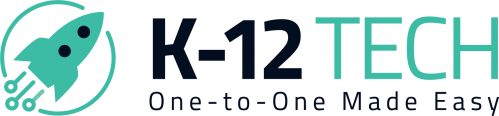Powered by Google feat. Chantell Manahan, Technology Director MSD Steuben
INTERESTED IN BEING A GUEST ON THE K-12 TECH PODCAST?
Reach out-
Zack:
You’re listening to the K-12 tech podcast, bringing you insights into the world of education technology. Stay tuned as we discuss the past, the present and most importantly, the future of technology in our schools. Thanks everybody for joining the K-12 tech podcast I’m Zack Marvel and today joining me is Chantel and she is the current tech director at MSD Steuben county in Angola, Indiana. Thank you for joining me today.
-
Chantell:
Thanks Zack, um, yes, I am the technology director here at MSD of Steuben County. Like Zach said, we’re located in Angola, Indiana. And I have been the director of technology for about five and a half years here. Um, I started out I spent nine and a half [00:01:00] years as a classroom teacher, teaching high school, French and English.
Um, I’ve taught here in the district for. Uh, three and a half years before making the transition from the classroom to the technology director, um, position. So, um, it’s been a wild ride and a wild journey here. Um, in technology, my, uh, student teaching was done here in the MSC of Steuben county. That was way back in 2005 in 2005.
Uh, we had desktop computers in every classroom. They were running windows XP. Uh, we had what we called, which was a big computer lab that had about 70 computers in there. We had another computer lab in the library. And if you wanted to sign up for a computer or some computers for your students, we could, but we definitely weren’t one-to-one.
I went over and worked at a district in Ohio for [00:02:00] about six years, which is just across the line from us here. And we were pretty close to one-to-one there. Every teacher had a Mac book and there were. Probably 12 cards of math books that you could check out. So if I needed a classroom set of laptops on any given day, I could have them.
So we were weren’t one to one yet, but we were pretty close. Um, I came back here, uh, just two days before school started that year and started back here. That must be of Steuben County in the classroom. And I walked into my classroom and I was devastated because that same. Desktop computer running windows XP was in my classroom.
And that same cyber station was there only about a third of the computers weren’t functioning on any given day. So I came from a very technology, rich environment using Google tools, kind of as one of those, like leading-edge educators, try new things with my students. Because when someone showed me that I could see what a student was typing [00:03:00] on the document while he was typing.
And I didn’t have to wait to give feedback to my students at the end, I was like, sign me up, let me know how this works. Um, and I will try anything. To try to provide that feedback to my students in a more timely manner and to have that access. And then I could have, I also have proof then, right? This student’s been working diligently in getting things accomplished.
This student has had a blank page for three out of the four working days, and we can have those tough conversations. It’s really difficult to kind of hide what’s going on. So that’s the environment I came into and I was a little down, but it didn’t take long that we had Google. And then we started out with a one-to-one just in our middle school.
So it wasn’t quite to me at the high school yet, but we embarked on that journey. And as a classroom teacher, I’m signing up for that computer lab every day, going down to this diverse station, pretty much, we’re trying to use tools. We’re trying to use [00:04:00] technology, um, because it can just impact the educational outcomes so much used thoughtfully and appropriately give opportunities to students that they wouldn’t otherwise have.
And I’ve always, I’ve always, really felt passionately about that. Possibility. So eventually the Chromebooks come to the high school and we’re so excited. But what we realized is that infrastructure could not support all of those Chromebooks. So it was frustrating for me as the technology director, about half the class could get connected at a time.
So we’re regrouping. We’re looking at all of that every once in a while, something’s not quite working right there. The Google tools, sometimes aren’t working correctly. Um, and I’m always trying to be on the edge of solving those problems and talking with our technology department and trying to figure out how we can shore up things to make things safer, but also.
Allow more possibilities, making sure that things are functioning correctly. [00:05:00] So then I finally, I become the technology director. We had a technology director who was with us for about six months and she left in the middle of the year. They offered me the position. Um, they knew I had an administrator’s license and that I was pretty much the go-to person for technology and the district very well organized.
I had been in charge of our school improvement plan and all of those things. Uh, so I have this position, I applied for it and met with my small team. I have four, um, technology colleagues that work in our tech department. And one of the first things I said was, somebody’s got to show me. That admin console, right.
That how we control all of the Google things, because I don’t really know anything about that as a classroom teacher. And I know that we need to do some things to keep us safer and we need to shore some things up. And the response that I got from my team was, uh, well, Chantell, [00:06:00] we can show you how to log in, like, okay, so where do we go to?
And no one really knew. No one had ever, no one on the team had ever been to any training, no one had ever gone in there and really changed any settings unless there was a huge problem. And, uh, so one of my first things. All right. That’s kind of change. We’re all going to training. We’re all finding a training resource and we’re going together because we all have to know we live in this environment where at that point we were one-to-one, um, grades three through 12 with Chromebooks, we still had some iPad.
K one and two. And we’d been given the directive that Chromebooks had already been ordered and we were going to be K12 Chromebooks for the next school year. This is where all of our students and teachers live. We have to have training and we have to have a good handle on this.
-
Zack:
Yeah. I love your, I love your journey because, you know, I think, I think there’s like a lot of preconceived notions of, okay, this [00:07:00] technology director went to school, you know, has their bachelor’s degree in technology. And then they’re a network professional and like all of these things, and I’m seeing a lot more, there’s a, been a really big move in the last, probably seven years that I’ve seen that actually schools are saying, Hey, let’s take a really passionate teacher that, um, is one of those people who are going to research and takes a lot of pride and, you know, it takes a lot of pride in learning and mastering something and put them in that position. And there is sometimes this disconnect. I know a lot of tech directors that are, that have only been in technology and they worked their way into, in their grades. But I am seeing this movement of, you know, it’s not really about how much, you know, right. When you start it’s about how much you continue to develop. And that’s what I kind of loved about your journey. And you said it right away, you’ve got your staff, the training to a part of being a good leader is saying, no, I want my people to know as much as I do, if [00:08:00] not even can educate me so I can make proper decisions. And that’s, that’s one of the main reasons why I wanted you on this is because you come from a teacher background and you came from, you talked about Ohio being, um, very rich in the one-to-one and that’s, you’re you’re 100%, right. You know, this movement to one, but one it’s kind of a lot, you know, the cart before the horse, you were talking about your network. Oh, we can only get half of our devices on. Um, that’s one of the reasons why we have this podcast is there are still some schools that aren’t one-to-one or don’t have the environment it’s like, all right, let’s make sure you get that horse before that cart and make sure you get your networking picture, you get the training that you need. Um, we’ve had a couple of schools where they didn’t have the permissions set up properly. On the security permissions, and then there’s some, um, either spam or some, you know, uh, not so great content being shared between the students. And you know, that’s why we’re talking about GAF, [00:09:00] we’re talking about the admin counsel today, counsel today, and then, you know, where we’re, where, where tech directors number one should be living and breathing, what things that they should make sure they have control. And then also areas where they can improve. So you were kind of talking earlier before the podcast started just about kind of what were the three areas you felt were the most important? And it was the admin council, the security center and data loss prevention. So let’s go ahead and talk. First of the admin council council, what, what, what do you think would be– you’re a new tech director– what do you think would be the areas where you would spend most of your time making sure they’re set up properly?
-
Chantell:
Yes. Well, the important thing to know about the admin console is that it does not come set up ready for an education environment. Google developed this. Really outside of the education realm and then education kind of became an [00:10:00] outgrowth or an offshoot of this. So the admin console that we get is the same admin console that a business gets and it’s really set up business ready. So there are many settings that are not education friendly, things that are turned on, that aren’t appropriate for our K-12 students. Um, some things that are turned on that really aren’t appropriate in our K-12 environment, even for adults, there’s lots of ad sharing and data sharing. Um, those kinds of things. So, as I said, I got my team right away. We all went to that training together. We got a training on the admin console. We did a follow-up training and we all got our Google admin certification. Uh, because you know, we’re a small team here. We have about 2,600 students. We have five people total, including me in the technology department. You’re you’re so correct that I can’t be the only person who knows how to do things in the admin console, because I am allowed to take days off and, you know, heaven forbid if I, that sick, somebody else would have to be able to [00:11:00] jump in there and handle all of the changes. And that’s the other thing that is really important to note about the admin console is that it is constantly changing. Just like everything else in Google, they’re always making updates. They’re deleting features. They’re changing the way it works. The last year, especially the admin console has been a place of great change. So, um, In, uh, in our district, there are two of us that have continued to go to that training. We’re the ones that handle, uh, Google administrative related things on a day-to-day basis. Um, Amplified IT has been a really great partner they’ve offered synchronous and asynchronous training. They offer, um, uh, level one certification on the admin console, a level two certification on the admin console, which we just got this year. And you have to re-certify those every two years. Things change. And if you want to keep that certification, you need to stay up to date on those [00:12:00] changes. They’ve also just offered, um, a security specialist, admin console certification that we plan to pursue here in our district as well, just to keep everybody safe. Um, it changes so rapidly in the last year with all the new features coming out, trying to help schools with remote learning that actually on a day of a training. We logged in all of us on the call for the training and the facilitator of the training was like, okay, click here, go there. She’s like, where is it? It was just here. I logged in this morning and something had changed from like 8:00 AM when she had logged in to get things set up and prepared for the training to the nine o’clock when we’re logging in. Um, so the changes are, are rampant in there. So they’re sharing permissions, like I said, they’re their access to those non-core Google tools. With even with, you know, education, heavy content on [00:13:00] YouTube that you have to go in there and manage your settings. Like, do you want to save search on how much filtering do you want? We definitely don’t want our kids under 18 going in there and creating their own YouTube accounts and channels, which is all free for all this the file sharing. Is that, that anyone can share anything. So theoretically, if you don’t go in there and make changes in your admin console to this setup up until this point, a kindergartner could be sharing pictures or videos or documents with anyone in the world. And we don’t even necessarily want someone who’s in kindergarten, first and second grade sharing something outside of their teacher. Right. We want to keep them safe. So there all those settings, additional services. And if you read the terms of service for Google, like any terms of service, there’s a lot of legal jargon in there, and it can be a little unclear exactly what you’re getting into. [00:14:00] Um, and Google is actively making some changes for that. So they know this is a pain point for education domains. Um, And they have just announced that they’re going to have some new age based restrictions. And those really have come from the feedback that the education customers are providing to them. And I will say that’s one of the great things about Google is they really do listen to the feedback that their customers are giving them, especially their education customers. It’s a huge market for them. They’re actively making changes. Yeah.
-
Zack:
And, you know, I think a Testament to what Google’s doing is, you know, I got started in the industry back in 2010, 2011, and the market was kind of a hodgepodge, you know, you had more heavier Windows, but mostly Apple devices was really the majority of what controlled the market.
And this is a perfect example of adapting and why it’s so important. And what Google did well is they created this [00:15:00] Google adin. Where it actually gave schools control, like easier control over the environment. And you look from 2010, 2011. Yeah. You know, fast forward 2015, Google now has a majority of the market.
And now I think I need to look into it, but it’s over 50% of the market is Google now for that very reason. And you know, one question I did have you said it, and maybe this is something that exists. I just don’t know of is I’m surprised that Google hasn’t made just like K through 12 standards. You know, um, like it comes like, Hey, I’m a K-12 customer and then it auto-populates, or auto-corrects all of those features. Does that not exist? Or is there like a website that tells you…
-
Chantell:
There isn’t, that doesn’t exist and there’s not really a website that tells you there are many, like I said, training opportunities. And you can find information on the web if you scour bits and pieces. [00:16:00] But because of that feedback, um, Google is applying some changes for this fall that just got announced.
So those age-based restrictions are going to flip the switch on some of those settings. Um, so that schools don’t have to worry quite as much. So right now your domain comes to you and every user can create an incognito. Which means while they may still be running through the filter. Um, there’s they can pretty much go anywhere.
If you have that open there, they’re essentially getting rid of their credentials for the moment. So while right now that’s automatically on and then you have to turn it off for them. Organizational units that, that you don’t want to all the students. Um, they’re going to flip the switch on that. And so in September, they’re going to make the change where the default for workspace for education domains is going to be, the income needle will be off.
And then you, as the domain admin have to go in and turn it on for the different organizational units. So here at the MSU in county, we do allow [00:17:00] our adults to open an incognito window. And to use that, um, we often have them use it as a way to check things like, did you set that link sharing permission correctly for the newsletter you want to send home to parents?
Copy the link, paste it in an incognito window and you can tell really quickly, um, do you want to log in as one of your students on your own device, open an incognito window and sign in as one of your students in that incognito window through our, uh, SSO identity management, and you can see that student’s account.
So it’s a troubleshooting tool for our teachers. So I got that update from Google. I went in and started changing all those permissions. So they’re changing that like incognito mode, guest mode, safe search, all of those things come, not configured education friendly. But they’re making that switch and that’s, uh, starting September 1st is the last time that you can take action as the Google admin and your domain to make those changes.
So immediately when I got that [00:18:00] email, I went in and changed it to that setting at the root of my organization. So I automatically turn those things off and then turn them on for the grownups. So that’s the reverse of before it came to us. On. So those were some changes that had to be made for those specific services.
And I believe more of those will be coming. We’ll see more of those changes and that they are making those concessions. Like this is an education domain. We’re going to change these, but we’re not going to change them for business, but that’s been, you know, I’ve been five and a half years in this role and changing everything to become education friendly.
So it’s five and a half years of feedback and schools coming on board. That these changes are coming to us. They’re also gonna change. Um, The link sharing security is going to be updated. And that is coming. I think September, I want to say it’s the 18th. It might be the 23rd though, but that’s actually going to be three phases where when that link or that update is [00:19:00] applied, you can control in your know main.
Do you want people to be able to share outside of your door? Do you want to only share with your white listed domains? So for example, we have a four county vocational that is a white listed domain with us and we share back and forth. Um, we have a university training university here in town and they’re a white listed domain and we can share things back and forth.
Um, or do you want sharing to be off for your users at the room? So that’s going to cause some, some changes as well, because I can control now at the root where that’s going to be. Whereas before at the root, it was just everything’s on. And now as the education customer, I can say, well, I don’t want it to be on at the root and I want to turn it on for my grownups or my high school kids.
And I don’t want it on for my littles.
-
Zack:
You know, that’s a really good perspective, too. You just talked about like, Hey, these are like big changes and it’s hard when we’re at our [00:20:00] level, right? The school level here, Google like, oh, look at all these really good things we can do for education. But as you kind of said for you to start the podcast I logged in and I had an email from them on all these updates and you’re thinking through, wow, this is going to change 2020 700, 3000 people with teachers thinking about like Google maps.
70% of people are going to want this 30% of people aren’t going to understand are not going to want it. So how do we make sure we’re rolling this out? You know, where it’s, where it’s successful and we can actually handle the feedback that we get, because I know the first thing whenever I get another. If I am like in a relationship with them, I’m going to be like, Hey, can you explain this to me more?
Um, how is this going to affect me? Um, and you know, it’s hard when you have millions and millions of customers, you know, from the top down approach. And that’s like a really good point on your side. It’s just like, these are really good changes. And it’s like, why hasn’t Google done this yet? It’s like, [00:21:00] because making changes, when you have a millions of people using a software, it’s hard to make sure everybody’s educated and properly and, and also prepared.
-
Chantell:
I was on a call. Um, Locked down during the quarantine period last year with another ad tech vendor. And they had data that said at the beginning of the pandemic in March of 2020, there were about 40 million Google classroom users worldwide. And then by the end of the school year, last year, the end of the 1920 school year, there were 120 million Google classroom users worldwide.
So. The pandemic is really forcing, Google’s hand on making some of these changes because they’re onboarding all of these customers. I mean, that’s two, three times as many customers, that’s what they started with. So you’re onboarding all these new districts. They probably don’t have the training the way we kind of rolled into it, but they don’t have the [00:22:00] luxury of having the time to go through the training to keep their, their users safe.
So, um, Th they’re rolling out. These changes, they’re sending emails. They’re they had a big event who bolded a couple of weeks ago. They call it the anywhere school. You can watch the recordings, if you want. Just about just keeping people informed, like, what are the priorities they’re working on? What are the timelines for these different initiatives?
Um, I’m also a Google for education trainers. So I’m. NDA groups where I get a little bit of advanced notice about some of these things, which is helpful as well, but, you know, it’s, it’s a constant change and ebb and flow and information. So keeping up to date on all those being able to take in that vast amount of information, it’s no small feat.
-
Zack:
One question I did have, and you just brought up a good point is pre COVID 40 million after COVID 120 million. Were you seeing like [00:23:00] large slowdowns in storage and apt, you know, functionality during that time? Obviously it’s an explosive growth. Uh, we didn’t notice too much slow down.
-
Chantell:
Um, there was some lag, um, Google services are almost never out. Uh, but there were a couple of instances where there were hours where Classroom was down or Drive was down at the height of the pandemic. Um, in, and then in August we had another one of those little blips where for a few hours, things were down once school started back up.
But overall, I mean, we’ve been really pleased with how much. How might the amount of resources Google has been devoting to this education space. And again, that trusted relationship there, the feedback they knew with remote learning that students and teachers were still trying to engage and create that classroom environment, that back and [00:24:00] forth, um, and those relationships.
So they, through every team, I think at the Google meet, trying to give us features to help make that more interactive. Kids and teachers are able to sign on and I know allowing some of those things to be free. Uh, those premium features to be free. The quarantine period. They did announce earlier this year.
Um, they had, they changed their name again. When I started, uh, working with Google, we work Google apps for education, and then we moved to G suite for education, and now their new name is Google workspace for education. So that’s been new branding, but then they’ve also announced that for the last few years, they’ve had, um, an enterprise upgrade, which is kind of a premium Google domain.
And, uh, they announced this year earlier this year that there are now three paid options for Google domains. So there’s still the free Google domain, which is what we started with. And we had up [00:25:00] until this past year. Uh, so there’s the free version. There is a version. That they call the, uh, Google workspace for education standard is the name for it.
They’re like base level paid subscription. It’s $3 per student per year, but it gives you all of the free things, but then it gets you enhanced security tools. Um, as the admin of the account. They have another paid option, which is called the teaching and learning upgrade. And that is $4 per license per month.
And so you would buy those licenses for your teaching staff, but it adds functionality, premium functionality to Google meet. So for example, you can have up to 250 participants, um, in your Google meet, which is what was it previously? I think it was 100 participants. But, you know, in a district, our size I’m meeting with 200, 250 participants means we could get a whole grade level [00:26:00] of kids really on one Google meet at the same time if needed.
Um, and then. In Google meet or would that teaching and learning upgrade, there are premium engagement, features the Q and a, the poll, the breakout rooms, those functions that, you know, there were users leaving Google meets for zoom or for go to meeting or something else to kind of get that functionality.
So Google is bringing those premium features, right? Um, and then in the teaching and learning upgrade in Google classroom, if you’re using that for your main LMS, um, which we are here, we don’t have a purchased LMS. There are classroom ad-ons that can directly integrate into, into your Google classrooms so that you can go out to those other tools like food or ed puzzle.
Um, and they’re, they’re integrated it also. Um, unlimited originality reports, originality or reports are limited to five per classroom in the free [00:27:00] version, but those originality reports are kind of a plagiarism checker. Um, so kind of the same functionality that maybe like a turn it in would offer to school districts.
And they can check that against past student work and then against anything on the web without that originality report. Wow. So they’re really, they’re really building out here. They’re sweet and are, and there’s even actually a top tier, which is what we purchased last year. They called it enterprise. Now they’re calling it.
Um, Plus Google workspace for education. Plus it costs $5 per student per year to your domain, but you get all of those things from the other upgrades. So you get all of the Google meet features, the originality reports, all the security centers. Um, but for your live streams via Google meet, you can have up to 100,000 in domain viewers.
So they can’t be actively participating in the Google meet, but they could be viewing the live stream, Google meet, which could [00:28:00] be potentially, I mean, in our district, that’s definitely all of our students plus parents for all of those students. If you want to stream your graduation, for example, That would be a great tool to use.
It will allow you to sync rosters directly from your Google classroom, to your Google classroom, from any student information system, which can be a big deal for, especially for those secondary teachers who are teaching six or seven classes during the day, um, on the backend there’s personalized cloud search for your domain.
So the information is accessible and easy to find the analytics to big query that you can run. And then you also, if you purchase that top of the line paid versus. It’s that you get a dedicated support team. So if you need, um, escalated support, you have access to that as the, as the plus customer. And we actually, we did purchase that going into the 20, 21 school year.
We knew that that enterprise was out there. We didn’t think we needed it for anything. And [00:29:00] then the pandemic happened and we purchased it for our teachers and our students. We needed those Google meet features. We needed Google, uh, Google meet recordings to be saved to Google drive for easily sharing with kids who couldn’t make the synchronous meeting.
We needed more users. So we purchased it for them. But then. We also got all of those tools in the security center to help keep us safe. That I would’ve never spent the money on myself. Like I would’ve bought it for me, but because I bought it for them, I got those tools bundled in to make my life easier too.
-
Zack:
Do you guys have a mobile device management software on top of your Google console? Oh yeah. That’s the main thing. I really want schools to know. Is, if you are utilizing Google console, which you do have to pay quite a bit for upfront, but when you look at it over like a four year period, you know, you’re paying like seven bucks, you know, per device per year.
And then you’re five. So like, okay, like 11 [00:30:00] bucks, 12 bucks total. And it’s like, there’s so many tools in there and, you know, I think it’s kind of like the saying, if you’re faithful a little, you’ll be faithful in much. I think a lot of people were like, oh, I need all these tools. And then it’s so much of a flood that they ended up just not really getting into the specifics of what’s the most important.
And then once as a school district, you have, you know, a really good handle on what’s going on there. You can start adding in all these other tools that are gonna help so much. Cause I heard a lot of schools. Um, you know, were using, you know, Google meet and then via Zoom and Zoom and a lot of my actual issues just because of network and stuff like that.
And it was great because Zoom offered a lot of free stuff for education. I mean, nothing against them at all. Um, but a lot of people don’t know is that heavy Zoom users actually had a lot of issues with camera, cable, and camera failure on their Chromebooks. [00:31:00] And I don’t know if it uses more, um, TPU or more Ram or whatever, but for whatever reason it was burning out.
And more than we saw with Google Meet. So, I mean, I’m not sure, I’m not saying either, or that’s more of a theory, you know, that we’re looking into, but, um, there was a couple of models in Chromebook where we had to replace almost 70 or 80% of the cameras, the camera cables. I mean, it was astronomical. Yeah.
-
Chantell:
We’ve seen, you know, the pandemic and remote learning has really shown. A light on how important choosing the right model of Chromebook really is. Um, and especially if we ask these to be, you know, 24, 7 devices, they’re going home. They’re, one-to-one when you’re at school, you’re with your teacher. And so you’re using your device, but it’s using it in a different way than what you’re using it when your teacher is not there, you may only have two or three or [00:32:00] four tabs open.
And if you’re learning from home with your parents and, and or by yourself, you might have 12 tabs open. And, and Google has done some things, you know, they used to have a lot of extensions. Now you can bookmark in group, you know, there are different tab management things that you can do to help cut down on resource usage.
There’ve been some backend changes on the Chrome browser that have helped a little bit with that, but you know, if schools are buying. Especially, if you weren’t already, one-to-one, you’re buying that bargain basement a hundred dollars, $199 Chromebook. We’re getting it in a chip that makes a big difference.
Uh, and the, the Ram makes a big difference. I mean, we had some luckily retired from our fleet. The year before the pandemic kit, but we still had some of those two gig models that were in rotation that would never have stood up to the remote learning that we did. No you’re right. I mean, it does make a big [00:33:00] difference, you know, from a district from top down how those are being managed, how those are being treated. Um, it makes a big difference.
-
Zack:
A lot of times when schools are like, this is the budget I have, and these are the students I have to make. Like, that’s very understandable, but there’s a lot of decisions you can make that aren’t even like a cost-effective, but just really doing your homework, that’s going to set you up because you’re married to these devices for four years, you know?
So that’s one thing that we like to do. W we, we, we say we’re device agnostic, meaning we don’t care what OEM you use. We will try and point you in the right direction. Um, Yeah, the pandemic shown a lot of light on what devices are going to make it really good, hard use. Um, one of the big issues we saw was actually like overheating that we think was from devices, being on blankets, because people are working on their bed or their couch or whatever, just overheating that, you know, when you’re in the classroom and you’re sitting on a wood or, you know, You know, a ceramic top that, that heat’s able to get out of there, but blanket, these [00:34:00] things were heating up a lot.
So we, needless to say, we learned a lot about the differences of in and out, you know, kind of what device scandal, what device. Um, you know, one of the last subjects I wanted to, I wanted to talk with you on was the data loss prevention tools inside of Google. And, um, like I said, I’m not a crazy expert on this, but I kind of wanted to hear your thoughts.
I know there’s a lot of schools that are moving to a cloud-based networking, like an AWS to back up on top of it, instead of like upgrading to a much larger server. I’m wondering. You know, a school, if they weren’t a hundred percent Google, right. A hundred percent Google console, would that eliminate the need for a lot of this storage?
-
Chantell:
Yes, absolutely. So there are a couple of things here. One before the pandemic, we had been pushing, um, our, our teaching staff to move away from [00:35:00] using their network drives and to use Google Drive File Stream. So Google has made some changes before it was a little clunky. If you were trying to use a Word document that you had created or a PowerPoint you had created, you import it to your Google drive. Formatting gets a little iffy on a lot of those files. Um, what Google has done in the last about year and a half is they’ve rolled out Google Drive File Stream. So you can turn on Google Drive File Stream, and any of those like maybe Office products that you were using. Um, if you’re on your PC, which has Office installed, you’re editing that Office document an Office, but it’s stored in your Google Drive.
So it’s eliminating that formatting issue. And we had begun transitioning our teaching staff. I don’t know that we’ll ever get away from it for office staff, our administrative users. Um, there are just still some things there, [00:36:00] but we, we. Pushed towards this, because what we noticed in our local storage is that any staff members that we had onboarded after Google had little to nothing stored in their network drive. We had some users who’ve been here five years, but they’ve always been here in the Google era. They never had a network drive created and they weren’t missing it. So then we also saw, we had, you know, a music teacher who retired about three years ago and he alone because he was the music teacher with all of those different audio files and video files that he had stored.
He alone was using some, I don’t know, like five terabytes of storage on the network. Um, so we’re just seeing those vast differences. And he’d been with us, um, 33 years before retiring. So he had a long time to be building up those files. Um, but we noticed that we started [00:37:00] pushing staff to use it. Then the pandemic hit and everyone kind of freaked out, but you know, there was a time when we weren’t supposed to be in the building.
We were all supposed to be at home. You weren’t supposed to come into the building at all. And we had just a few handful of teachers who were really struggling because they relied on those PowerPoints that they made 10 years ago. And now all of a sudden they didn’t have access to them unless they had turned on that Google Drive File Stream.
Um, so we, we hosted a lot of professional development during the quarantine time as well on File Stream on Google Meet on lots of other topics. Yeah. So we, we actually had two days a week, uh, professional development opportunities because we only during COVID three days a week of school learning. So that worked out really well for our staff who maybe hadn’t already gotten on board.
So we are seeing that we’re even seeing some of our office staff voluntarily using File Stream. You know, they like to take the opportunity to work from home, or they might need [00:38:00] to pop in to a couple of things and work while they’re on vacation. It’s sometimes hard to take a vacation in education and especially hard, um, when you’re kind of that administrative role in education in a small district.
So we’re seeing that the other thing there that Google offers in the admin console is that you can set up that data loss prevention. You can set up a rule. For it to keep, um, sensitive information safe in your district. So it’s not being shared outside of your district. Um, and it’s a little wonky there, there are vendors out there who kind of have a product that works on top of your admin console to have a clearer picture of how to do these things.
But if you understand the admin console, you can accomplish the same things. With a little bit of your, your own work upfront it’s and I say it’s wonky because you have to set up different permissions for email than you do for your Google Drive. And those are in different [00:39:00] locations in the admin console.
So you’re essentially setting the same or maybe possibly different, but where we essentially have the same rules set up for Gmail and for Drive, and we had to set them up twice in different areas and um, so the ones we were really focused on after our last admin console training security training, we were worried about, um, number one, social security numbers.
We don’t share them. We don’t store them in our SIS. We don’t have them anywhere, except we know that they’re in some IEP documents sometimes. And we know that our special ed teachers may be sharing those IEPs with the co-op maybe doing this or whatever, maybe sharing that sensitive information. So we really wanted to make sure that we have a handle on when that information is being shared and who is sharing it.
Um, same thing for credit card information. There’s such a push for it. You know, cybersecurity awareness in K-12, we’ve been such a target, um, before, but the pandemic has just increased [00:40:00] that exponentially. So we don’t want that teacher, um, buying gift cards for their, oh, my principal wants me to buy some online gift cards.
They get that scam email coming in. That one hits us about, I dunno, once a quarter, I think we don’t want them giving their credit card information out and getting scammed by one of those folks. Um, Uh, so credit card information, social security number information, um, probably any health information.
There’s their health information settings. And there’s, I’m trying to think there’s a third instance, but in the admin console, you can decide what happens. When that information is going to be shared. So you can have just the email look like on the user end that it sent, but it gets redirected. Uh, so it redirected to like the tech admin box.
Uh, you could have someone else be alerted. You can have an email go back [00:41:00] to. Send her and say, uh, this information isn’t safe to share outside. Please talk to your technology department to find out better ways to share this. Uh, so we actually, we just turned on a lot of those rules, right around spring break time.
And we had originally set them up where that tech admin was going to be getting that email. We have an administrative account. Um, that’s another really important thing that I maybe want to point out in this call is if you, your daily account in Google is a super admin account, that can be kind of a predicament because there are obviously security issues there.
If your super admin account is your daily account, but also when you log into the admin console, right on the front page with your super admin account, there’s a little link over to the right side that says, would you like to delete this domain? Kind of seems like, you know, a nuclear button I don’t want to, but anything can [00:42:00] happen.
Right. So if you that’s on the super admin accounts, that’s one of the buttons on the login screen. You log in the first screen that pops up with all your titles has a little button, that one wrong click. And I mean, I, it does I’m sure. Say, are you sure you want to do this? I’m sure there are some pop-ups.
On the homepage, you can delete your entire domain. And I was like, that’s probably not a good idea.
-
Zack:
So would you suggest to almost have the super admin be like what you’re saying is don’t have your super admin be your daily user. You want to have like a normal daily admin? Yeah, normal day to day use. And then, Hey, if I need to make some adjustments to security or whatever, then I’ll log into my super admin.
-
Chantell:
Yeah. So we have one super admin for the whole district, um, that anyone on the tech department can log into. We all know what the password is. Uh, but we can log into that if we want to make any like massive changes to the domain, for example, or those security settings. But, you know, I have. [00:43:00] An account that I use as my daily account that does have admin permissions.
It just doesn’t have like domain wiping out permission. It’s more like users and devices permission. So I can go in and I can change which Google group someone is in or a new user can’t create a Google classroom because they clicked the wrong thing. Or I can. But if I went to initiate a file transfer from one user, who’s leaving to another user, I would log in as that tech admin.
So originally we had set up those data loss prevention rules, so that that tech admin account would get an email when that sensitive information was being shared. Um, And we didn’t think too much about it. Uh, nobody really logs in and checks that email on a daily basis. Sometimes not even on a weekly basis, depending on what’s going on.
Um, all of a sudden our curriculum director came over and she’s like, can you help me? I’ve been trying to send these [00:44:00] emails and they are not going through. And it says it went through, but they’re not getting them on the other end. What’s in the email, it’s a credit card authorization to let me look sure enough that email had come in, but we hadn’t alerted that user at that point.
So we made some changes so that the user would get an alert, but there’s proof that it works.
-
Zack:
I think that that’s a good point is, is that’s why those securities are in there. Like you’re going to have some times where it’s like, oh, what they were sending wasn’t active or they, they weren’t sending it properly.
A lot of times it’s like on accident. Like I, you know, there’s so many times, even in business, we’re sending an email out and you’re like, oh, I didn’t realize how much sensitive information is in there. And that’s such a good permission that Google can search through and be like, all right, this kind of has some criteria that’s unsafe.
Let’s just be ultra safe. Cause worst case scenario is what just happened. They’re like, Hey, my emails, aren’t getting to the right [00:45:00] person. What’s going on? Oh, here are they. We can authorize it or make sure you get to the person to look it over before it’s sent. Yes. That’s a very, very good point. Um, very, very good point with that.
Um, you know, getting, getting down to just like, if someone isn’t a Google console expert, right. And they’re a tech director, or they’re working in tech support. You, you talked a little bit about this training where like, is there a website? Is there somebody that, uh, got you roped in? Like where can they go to get that information?
-
Chantell:
Um, the, the biggest partner providing this training is Amplified IT, um, and they offer, like I said, three levels of certification that is geared towards education. So they really kind of become this partner for the technology departments and the tech directors out there. Uh, they’ve usually offered them in-person to have bootcamps.
Tests at the end, but obviously with the pandemic, we’re not all meeting in person as [00:46:00] much. So they, they do offer asynchronous and synchronous training. Um, they’re also a great resource. If you want to purchase one of those upgrades to your education domain. Um, yeah. They also provide training and support if you make that purchase through them.
So you’re not just out there on your own, trying to figure out how to use all those new features, how to assign the licenses and all of those things. So I think they’re probably the biggest partner in offering that training. They usually offer trainings at major conferences, they’ll offer the bootcamps and things.
Uh, so this is really on the technical side. Um, There’s obviously there’s training on the educator side of the Google educator level one, the Google educator level two, and those are mostly offered, um, from Google certified trainers. They’ll offer the bootcamps for like kind of the teacher or the coach interface.
So Google does have, uh, a trainer certification, which they’ve had for a long time. I, I [00:47:00] hold that certification. They Google sponsors and now a new newest is a coach certification. And then they have an innovator certification, um, that are more geared towards educators. And then they have partnered kind of with Amplified IT, to offer these more technical certifications.
Google also offers other technical, not just ad–these are really admin console, like managing your domain specific trainings. Google does offer some training. Not education focused on how to manage your domain. And then they offer several other like pretty low cost trainings, like Google Cloud Expert, Google IT Services Expert.
Those are offered directly through Google. Um, but if tech directors, especially here in Indiana are looking out, um, a lot of times our education service centers will offer an Amplified IT bootcamp. And they’ll have someone come in and do the training up until this year. That’s how I’ve always gotten the certifications and trainings.
I did do one of the [00:48:00] online workshops this year. It ran really smoothly. Uh, My team and I were able to take the test the next day then, and kind of digest the full day of zoom training before we took the certification. But that worked really well. And I’m planning to take another one in the fall to do that certification for the security expert.
Um, I just, I feel like it’s our duty to make sure that we know as much as possible about how we manage all these things, because. Yeah, the beauty of Google and Chromebooks is that with a couple of mouse clicks, I can push changes to every user in our domain or every device in our domain. Um, but that’s a lot of responsibility to make sure I’m keeping up with all these changes, make sure that, um, I’m keeping all of our folks as safe as possible since we’re on our devices more than we ever have been before.
-
Zack:
That’s amazing. And Chantell, I just want to say kind of, as we close, I really appreciate your [00:49:00] passion for education and taking care of your, your staff, taking care of your teachers and your students. And you’ve been a great guest and, uh, I really, really appreciate your time. Thanks.
-
Chantell:
Thanks, Zack.