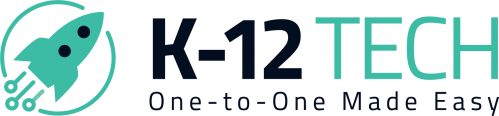Family-paid, Unlimited repairs
Device Complete Club
Offset the costs of district repairs. Families pay an annual membership fee through our portal, and we take care of the rest – weekly pickups, unlimited repairs, and a quick turnaround time.
Enroll Now
Why Tech Teams Love Device Complete Club
- Reduces costs of device maintenance
for your department - Increases accountability for student
device care and maintenance - Streamlines process through Rocket,
from sign-ups to repair tracking

- Reduces tasks without the need to track
repairs or bill students individually - Provides a toolkit with a custom landing
page, flyer and email template - Includes free shipping or weekly pick-ups
Why Families Love Device Complete Club
This program gives families peace of mind, knowing their child’s device is in good hands all year long - without the stress of surprise repair bills.
Unlimited repairs - even if costs exceed the device’s value
20% off chargers and accessories through K-12 Tech
Easy sign-up process through your district’s custom portal
Fast repairs, coordinated directly with your district
Quick, friendly customer support when you need help

No surprise bills - one flat annual fee covers everything
What’s Covered?

Screens
Digitizer and LCD

Batteries

WiFi Cards

Keyboards

Hinges

Headphone Jacks

All Casings
that affect functionality

USB Ports

Charging Ports

Buttons
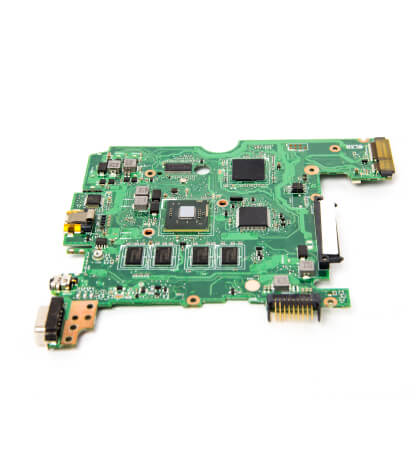
Motherboards

Liquid Damage
What’s Not Covered?
Theft
Device chargers
Catastrophic damage
that affects functionalityCosmetic Damage
Hinge Covers, Rubber Feet, etc.Bed Bugs
Let’s Get Started
Get Started in Rocket
Log into Rocket or create a free account. (You get a free account even if you don’t work with us.)
Fill Out An Application
Click “Device Complete Club” on the lower left-hand side. Fill out the brief form to enroll your district. We’ll review and add annual pricing for families. This cost is based on the quantity and device information (make/model).
Please Note: To meet compliance requirements, a $500 annual fee applies to districts with less than a 5% family sign-up rate. However, most districts average around 10%, so this typically isn’t an issue.
Review and Approve Cost
Review and approve the membership fee for the student’s family. Sign the annual agreement, including the terms and conditions. Finally, add your district’s Fair Use Policy.
Import Device and Student Information
Within the Import/Export tab on the left, import your student user and serial numbers through the Custom CSV Imports section. You can find templates within this section for the needed fields.
You’re Live! Use Your Free Toolkit and Share
In the upper right-hand corner, click “View Club Link” for a customized landing page for your district. To increase enrollment, view our blog. We’ll provide you with a flyer with a custom QR code, and email template.
Track Results
In Rocket, you’ll be able to track all students enrolled in the Device Complete Club along with previous club history details.
FAQs
Can our district enroll in the Device Complete Club if we already use K-12 Tech’s ADP?
Yes! Rocket will distinguish between which programs are used for each student. Whether it’s a manufacturer warranty, ADP or the Device Complete Club – we’ve got you covered.
Is there a cost?
To ensure we remain compliant while offering this program nationwide, a $500 annual fee will apply to districts with a family participation rate below 5%. Most districts see an average sign-up rate closer to 10%, so this rarely comes into effect. If this were to come into effect, we would work with you on options to work with you on payment. The last thing we want is to hinder working together and making repairs easier for your department.
Will the club use our district’s branding?
Yes! Your logo can be uploaded within your Rocket profile. It will be shown on the flyer and on the landing page.
What is covered in the Device Complete Club?
The student will receive unlimited repairs, even if it exceeds the cost of the device. This includes battery replacement or motherboard. We don’t charge for shipping or pick-up with repairs.
If a parent doesn’t want to join, can we still ask them to approve the district’s Fair Use Policy?
Yes! There’s an option for them to opt-out of the club, but still acknowledge the Fair Use Policy you provide.
Is Rocket free?
Yes! The features are free, even if you don’t work with us. Learn more about Rocket on our website to learn about everything it offers.
A student broke a device. Where do I submit a repair?
Within Rocket, you can create a ticket and mark it as “Send Out For Repair.” Once you do this, you can generate a shipping label or we’ll pick it up. If you have any questions on this process, please contact us at [email protected].
If a student that paid for coverage breaks their device and then breaks a loaner device while using it, is the loaner covered?
Yes! Coverage is assigned to the student, so if a student breaks a loaner device while using it, it is covered under the Device Complete Club. Just make sure to assign the loaner device to the student in Rocket when creating the repair ticket.
Are broken devices in a car accident covered?
Yes! If a student’s device is broken in a car accident, it is covered under the Device Complete Club. There’s no need to file a car insurance claim for the repair.