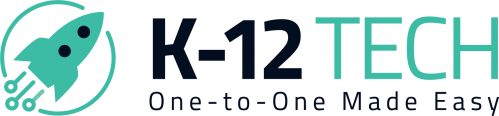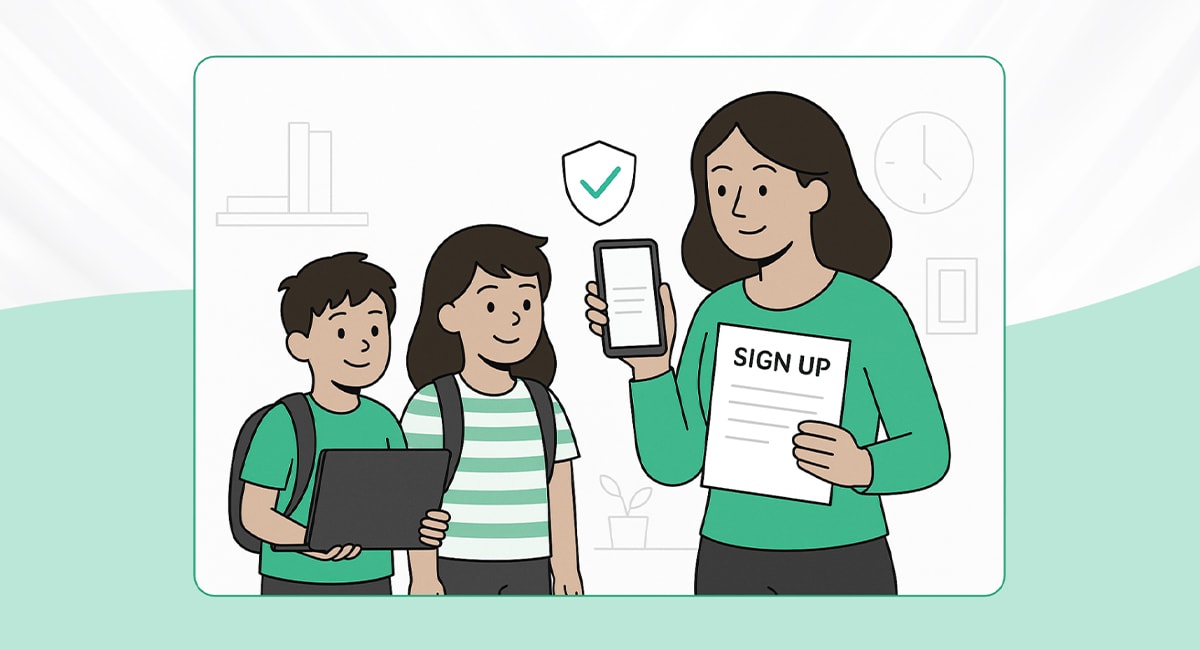The widespread deployment of one-to-one devices, such as laptops and tablets, in K-12 schools marks a significant step forward in educational technology. While these advancements facilitate improved learning and individualized instruction, they also present challenges in safeguarding and maintaining these devices amidst the varied threats schools encounter today.
The risk of these devices being damaged, stolen, or broken is a serious issue. Addressing these risks calls for a well-rounded approach encompassing careful device handling, use of protective gear, and promoting responsible device usage among students. This article offers a comprehensive strategy to bolster the protection of one-to-one devices in K-12 schools.
1. Employ Protective Gear
The use of proper protective gear plays a pivotal role in shielding devices from physical damage For iPads, selecting a superior-quality case that affords strong protection, particularly for the aluminum body, is crucial. Cases made solely of foam or rubber may not deliver enough support to inhibit bending, which could lead to increased frequency of screen fractures.
Based on our observations over the past ten years, cases that fail to provide sufficient protection against bending during typical daily usage have been linked to a higher rate of screen damage. If an iPad is flexed or the screen gets lifted due to inadequate case reinforcement, the likelihood of damage increases.
To reduce the chances of screen fractures and boost durability, it is recommended to choose iPad cases that offer extra support and structure. These cases furnish increased protection against bending, thereby ensuring the device’s longevity.
In choosing cases for Chromebooks, it’s key to evaluate the pros and cons of different types. Our research highlights some challenges associated with heavy snap-on cases and always-on/fabric cases, which may affect breakage rates and warranty concerns.
Heavy snap-on cases, while offering strong protection, can accelerate hinge wear and cause LCD bezel and clam damage due to their weight and students’ behavior. Always-on or fabric cases, despite their softer texture and appealing aesthetics, may present problems with ventilation, increasing motherboard failure rates, and maintenance issues like bed bug infestation and odor absorption.
Therefore, a potentially superior choice could be lighter snap-on cases that provide sufficient protection without significant weight or ventilation issues. These cases can reduce hinge wear, decrease device stress, and ensure proper airflow, thus optimizing device performance.
Lightweight, clear snap-on cases are often cost-effective, protect against scratches and minor impacts, and prevent undue hinge stress, increasing the device’s longevity. They also guard against vandalism, maintaining the Chromebooks’ appearance and cleanliness. Given these advantages, lightweight clear snap-on cases are a commendable option for Chromebooks in K-12 schools, providing a balance between affordability, protection, hinge durability, and vandalism resistance.
2. Establish Comprehensive Device Management Policies
Introducing comprehensive device management policies is vital for ensuring that devices are used correctly and safely. These policies should cover guidelines for device handling, storage, responsible usage, and processes to follow in case of device damage or misplacement. Schools can also investigate tech solutions that enable device tracking and remote device management to enhance security.
3. Carry Out Regular Training and Awareness Campaigns
Schools should hold routine training and awareness campaigns for students, staff, and parents to make them aware of the importance of taking care of devices and provide a clear understanding of the rules regarding device usage. As more children take responsibility for their own devices, the possibility of more devices being damaged increases. Therefore, instilling a sense of responsibility in students for their devices and guiding them on safe device handling is important.
4. Utilize Resources from Government and Industry Organizations
Government bodies like the Cybersecurity and Infrastructure Security Agency (CISA) and industry organizations provide resources, tools, and strategies to assist schools in enhancing security and effectively protecting their K-12 communities [3]. Schools can use these resources to devise a detailed and actionable school safety plan, including device protection.
In summary, safeguarding one-to-one devices in K-12 schools requires a multi-faceted, comprehensive approach that combines the use of protective gear, thorough device management policies, regular training sessions, and resources from industry and government agencies. By adopting these tactics, schools can considerably reduce device damage, ensuring the durability and effective use of their technology assets.